The days of refreshing search pages and missing out on dream deals are officially over. We’re thrilled to announce two game-changing features that will heavily simplify how you find the best deals and maximize your points: Price Alerts and Max Price Filters.
Never Miss a Price Drop Again with Price Alerts
Imagine this: you’ve found the perfect award flight to your bucket-list destination, but the price is just a tad out of reach. With Price Alerts, those sleepless nights spent watching the price fluctuate are a thing of the past.
Simply set an alert for your desired route and price point, sit back and relax. We’ll send you a friendly notification as soon as the price dips below your threshold, ensuring you snag that dream flight before it disappears.
How To Use It
Simply go to the Alerts tab, tap on Add Alert, and then set up a Max Price
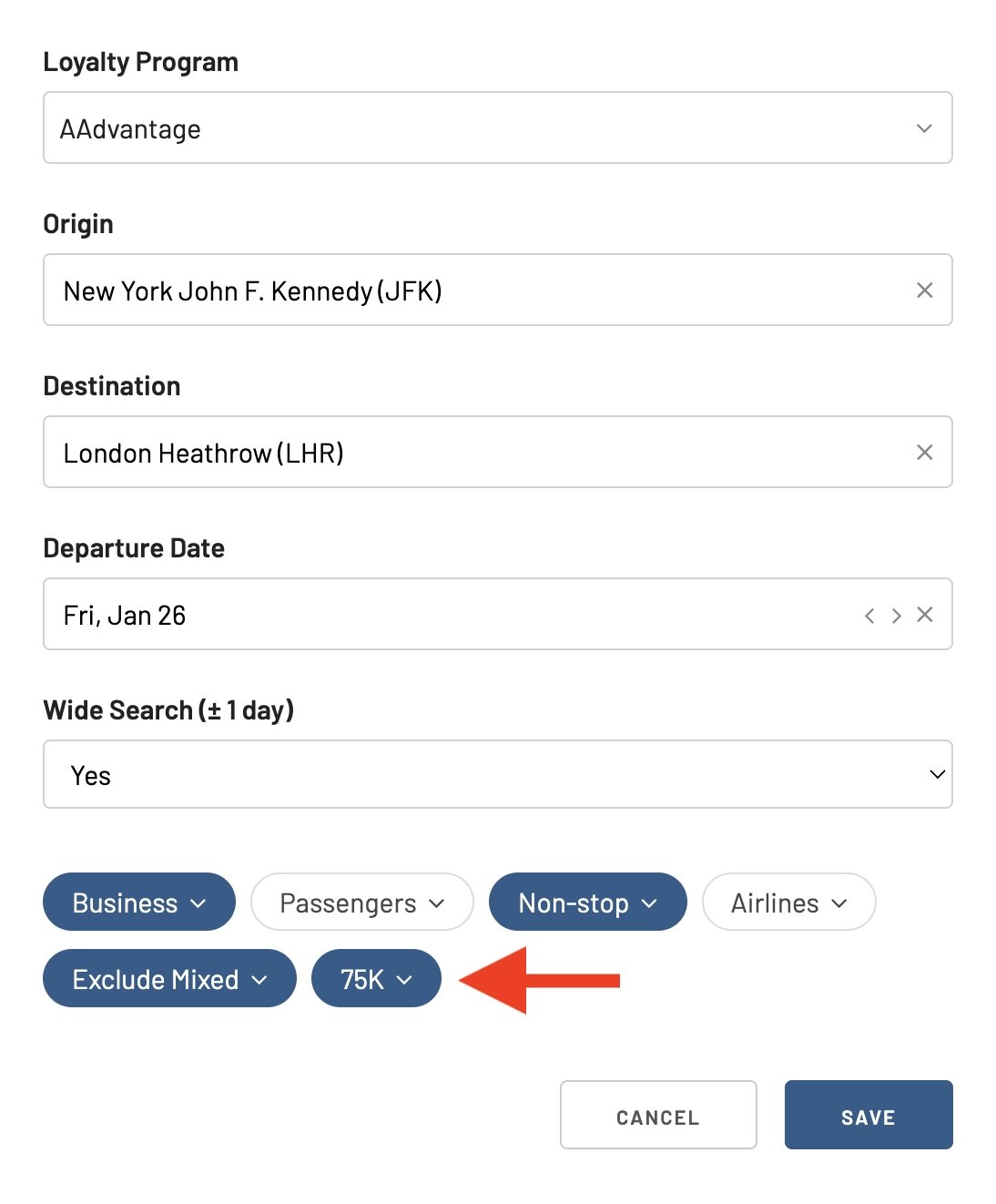
Then, you’ll get an email as soon as seats become available under that price threshold.
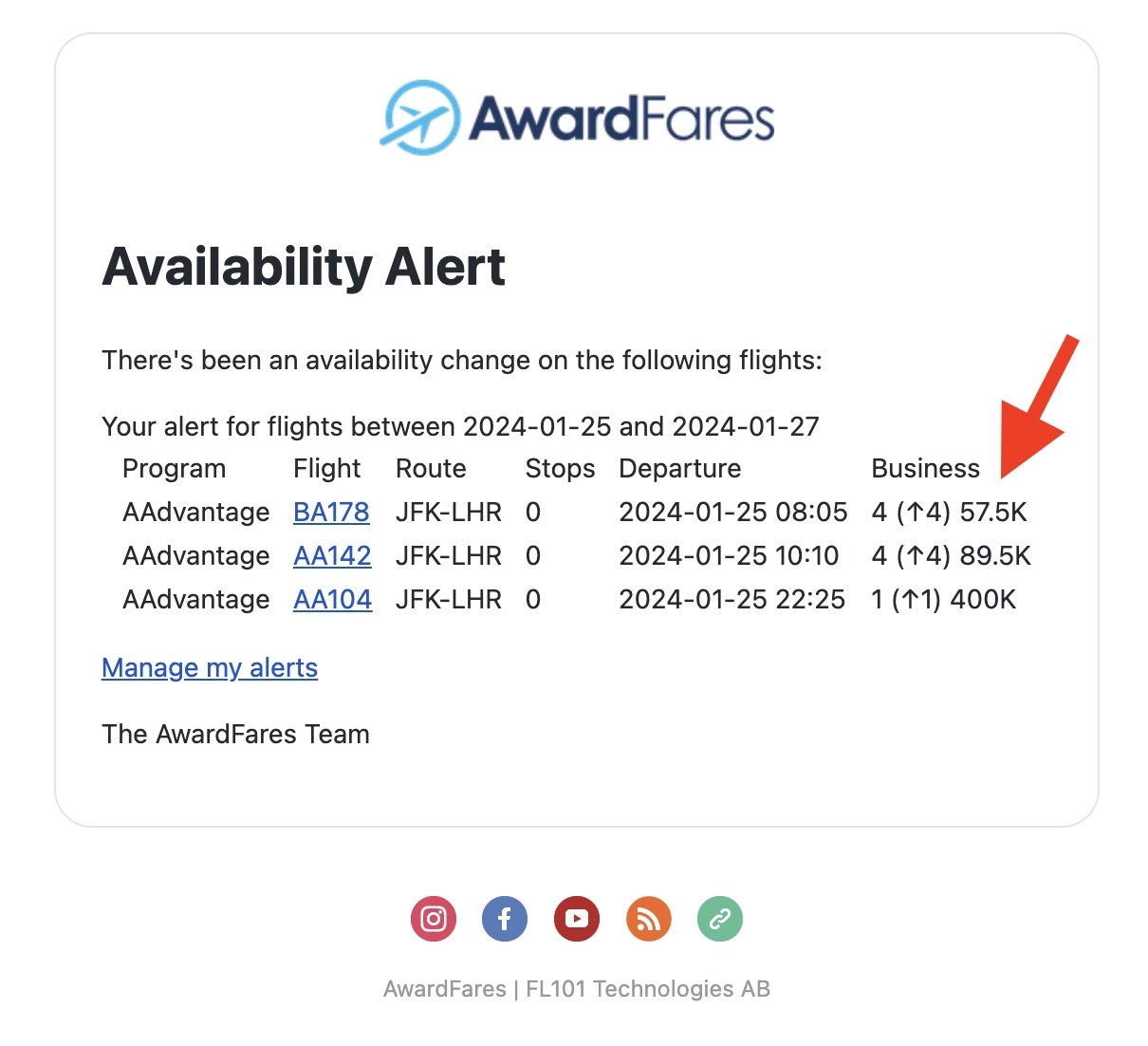
Say Goodbye to Award Price Anxiety with Max Price Filters
We understand that planning a trip involves sticking to a budget. That’s why we’re introducing the Max Price Filter. This tool allows you to filter search results based on the round-trip price in points or miles. It’s simple: set your maximum price, and we’ll show you the flights that fit your criteria. Now, you can easily find the most cost-effective flights without sifting through options that don’t match your budget.
How To Get Started
Let’s say we are exploring flights from Los Angeles to Europe using Flying Blue. We are looking for Business Class flights, but since Flying Blue has a dynamic award chart, some flights can become extremely expensive and definitely out of our reach. We see some options for over 700k miles one way!
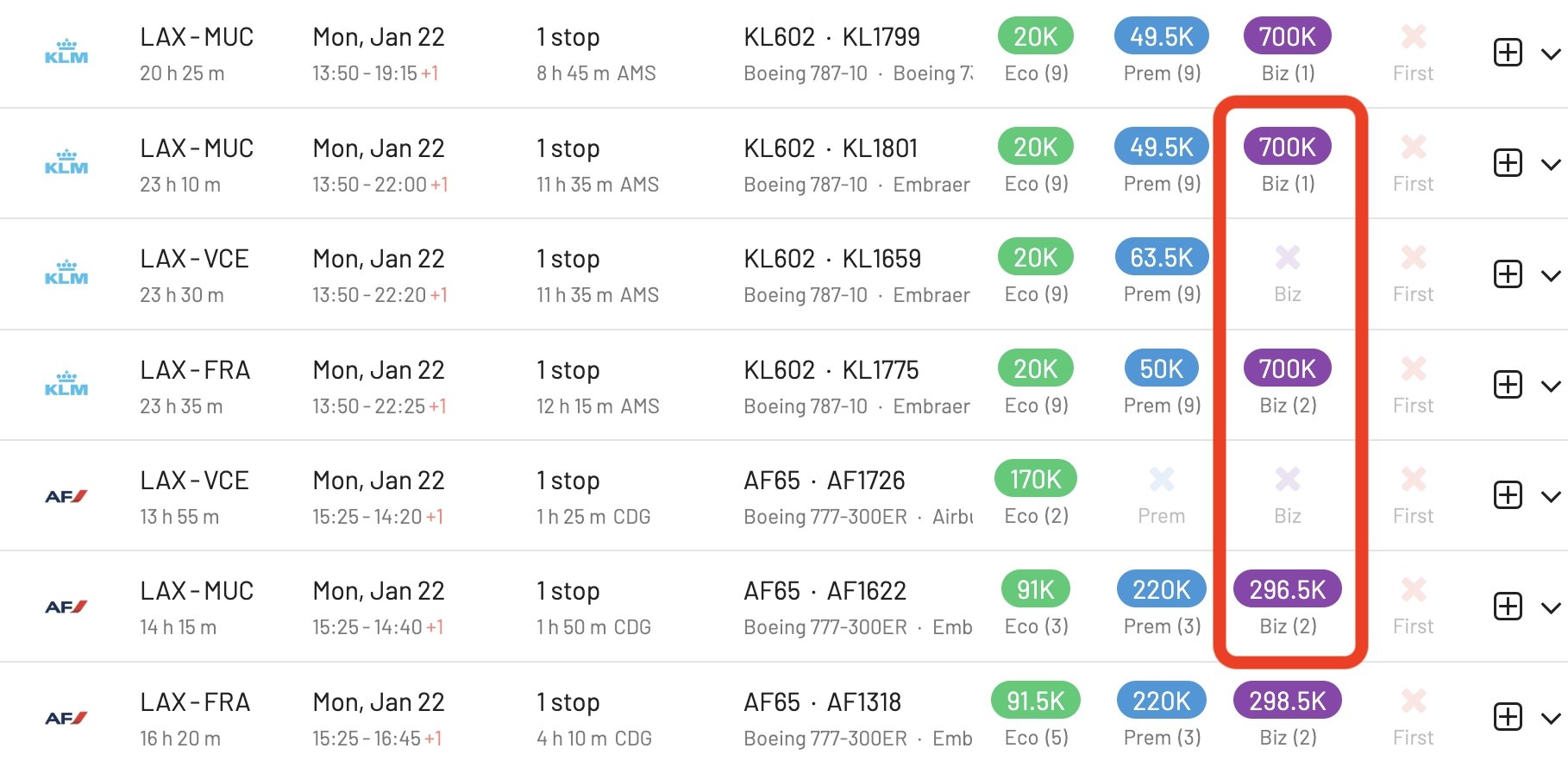
To eliminate results out of our budget, tap on the Max Price field, and add the price you’d be willing to pay. In our case, let’s cap the results at 135k Flying Blue miles.
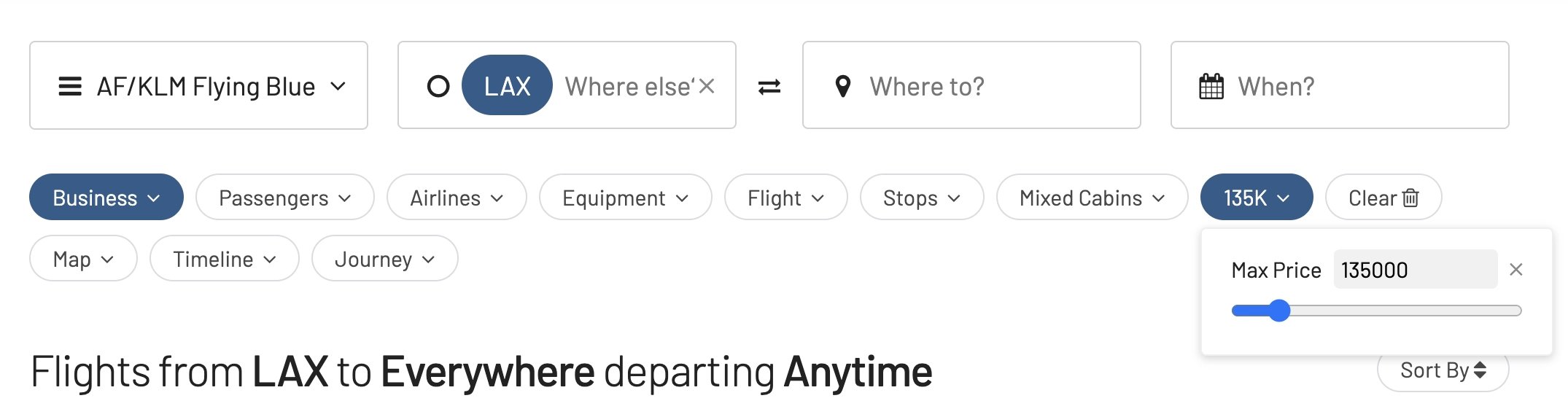
Immediately, we see that there are flights from Los Angeles to Copenhagen with KLM, for 130.5k miles in Business Class. Now, it is much easier to find good deals and understand opportunities, especially on programs with dynamic award charts.
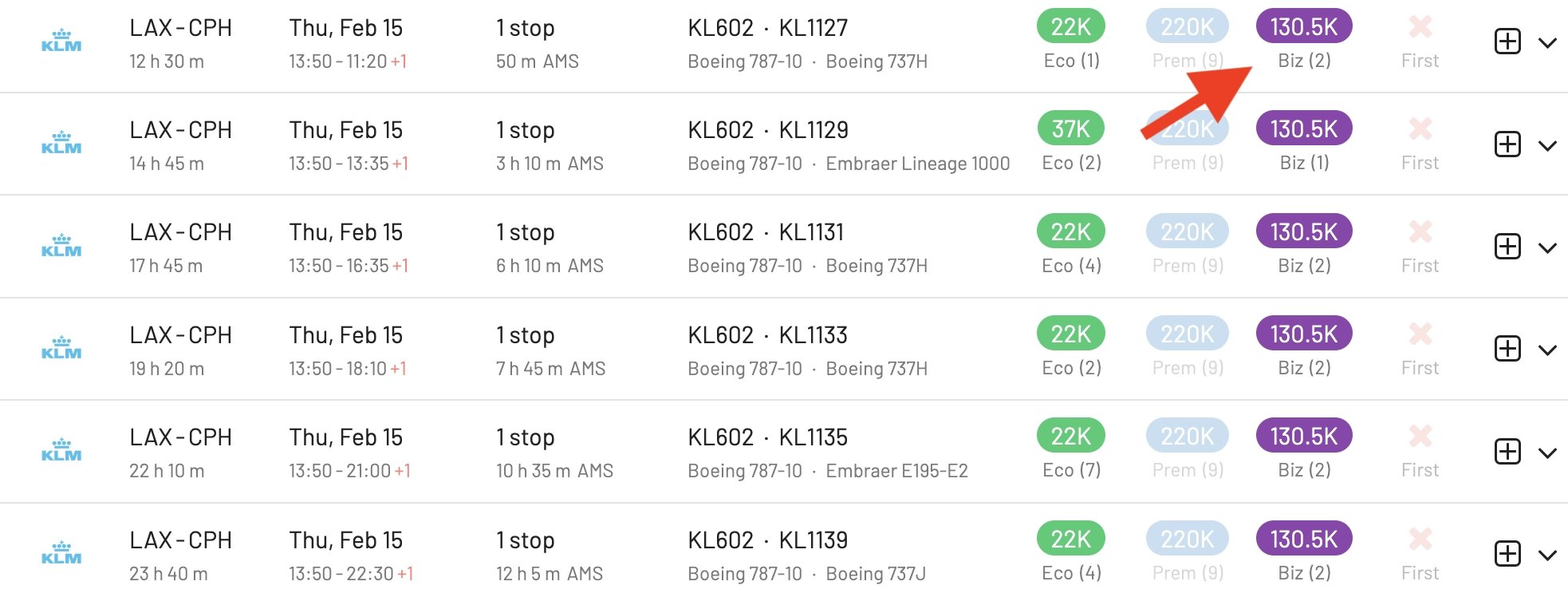
More Improvements: Alerts Based On Flight Number
We are also rolling out a Flight Number filter along with this update. While creating an alert, tap on Flight and add your desired flight number. Alternatively, on the Search page, if you add a flight number to the filters and then tap on Track, the setting will be preserved in the alert created.
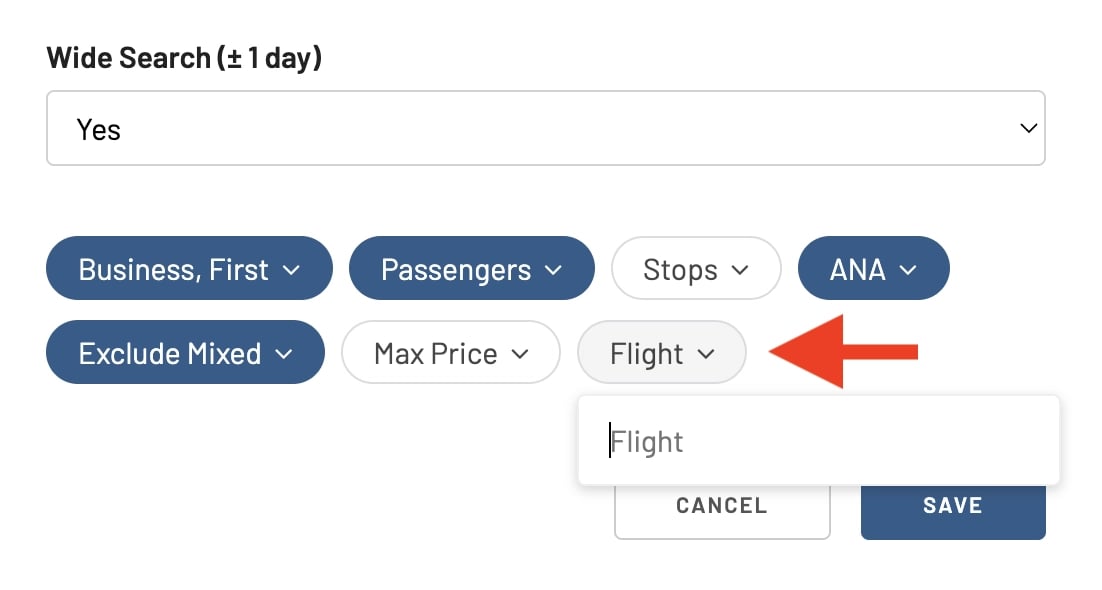
Your Feedback Matters
At AwardFares, we’re committed to enhancing your travel experience. We’d love to hear your feedback on these new features. Try them out on your next award flight search and share your thoughts with us. Your input helps us continue to innovate and serve you better.
You can try AwardFares for free. We are rolling out new features and improvements regularly, so sign up for our monthly newsletter to stay on top of the latest news, announcements, and pro tips.
With our Gold and Diamond tiers, you can access premium features such as unlimited daily searches, alerts, seat maps, flight schedules, and more!
Read More
Our guides have all the information you need to be a pro travel hacker and explore the world on points. Here are some related posts you might enjoy:
 Aeromexico Rewards
Aeromexico Rewards Air Canada Aeroplan
Air Canada Aeroplan
 Air France / KLM Flying Blue
Air France / KLM Flying Blue Alaska MileagePlan
Alaska MileagePlan American Airlines AAdvantage
American Airlines AAdvantage Azul Fidelidade
Azul Fidelidade Delta SkyMiles
Delta SkyMiles Etihad Guest
Etihad Guest GOL Smiles
GOL Smiles Jetblue TrueBlue
Jetblue TrueBlue SAS EuroBonus
SAS EuroBonus Turkish Miles&Smiles
Turkish Miles&Smiles United MileagePlus
United MileagePlus Virgin Atlantic Flying Club
Virgin Atlantic Flying Club Virgin Australia Velocity
Virgin Australia Velocity