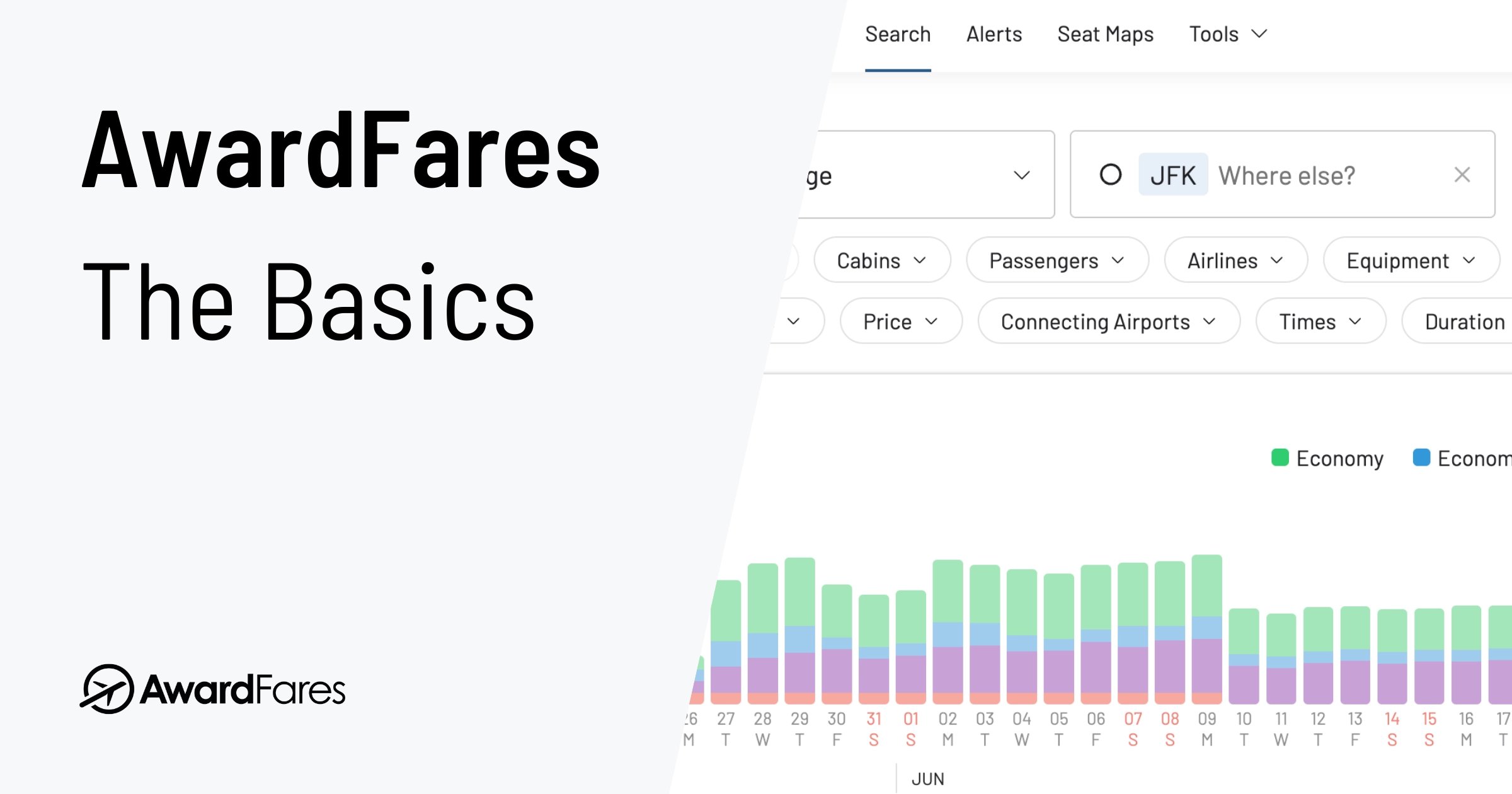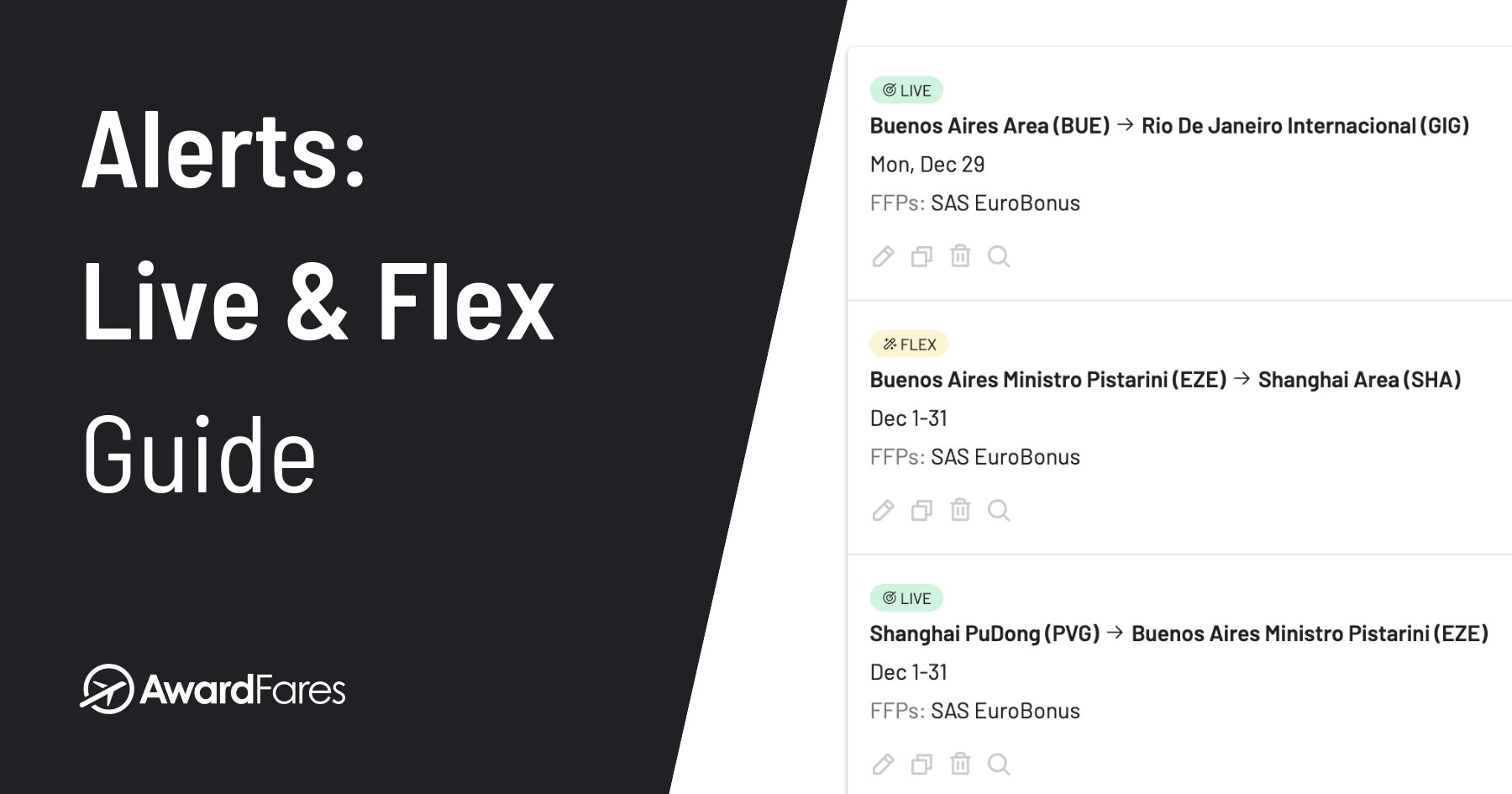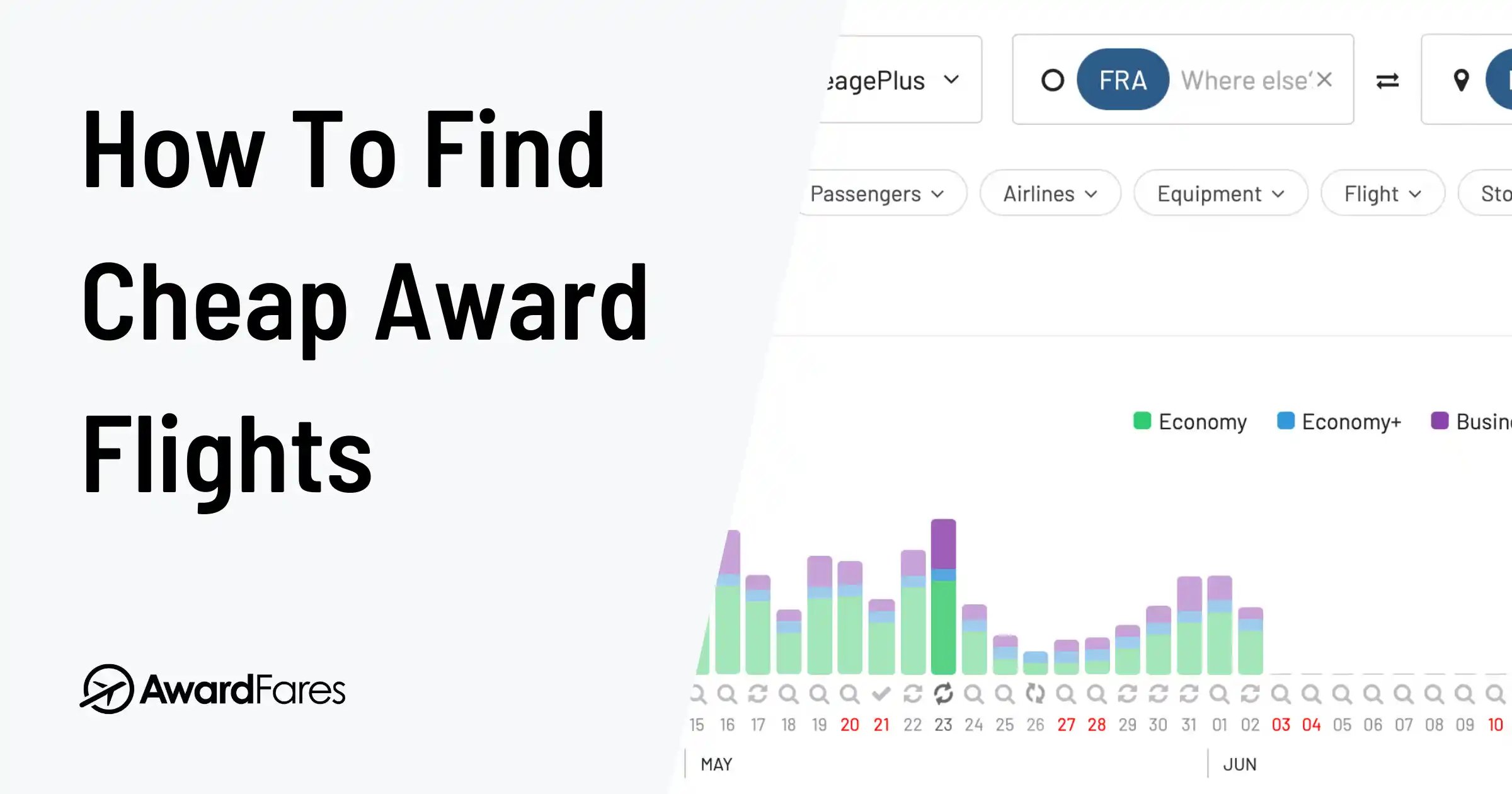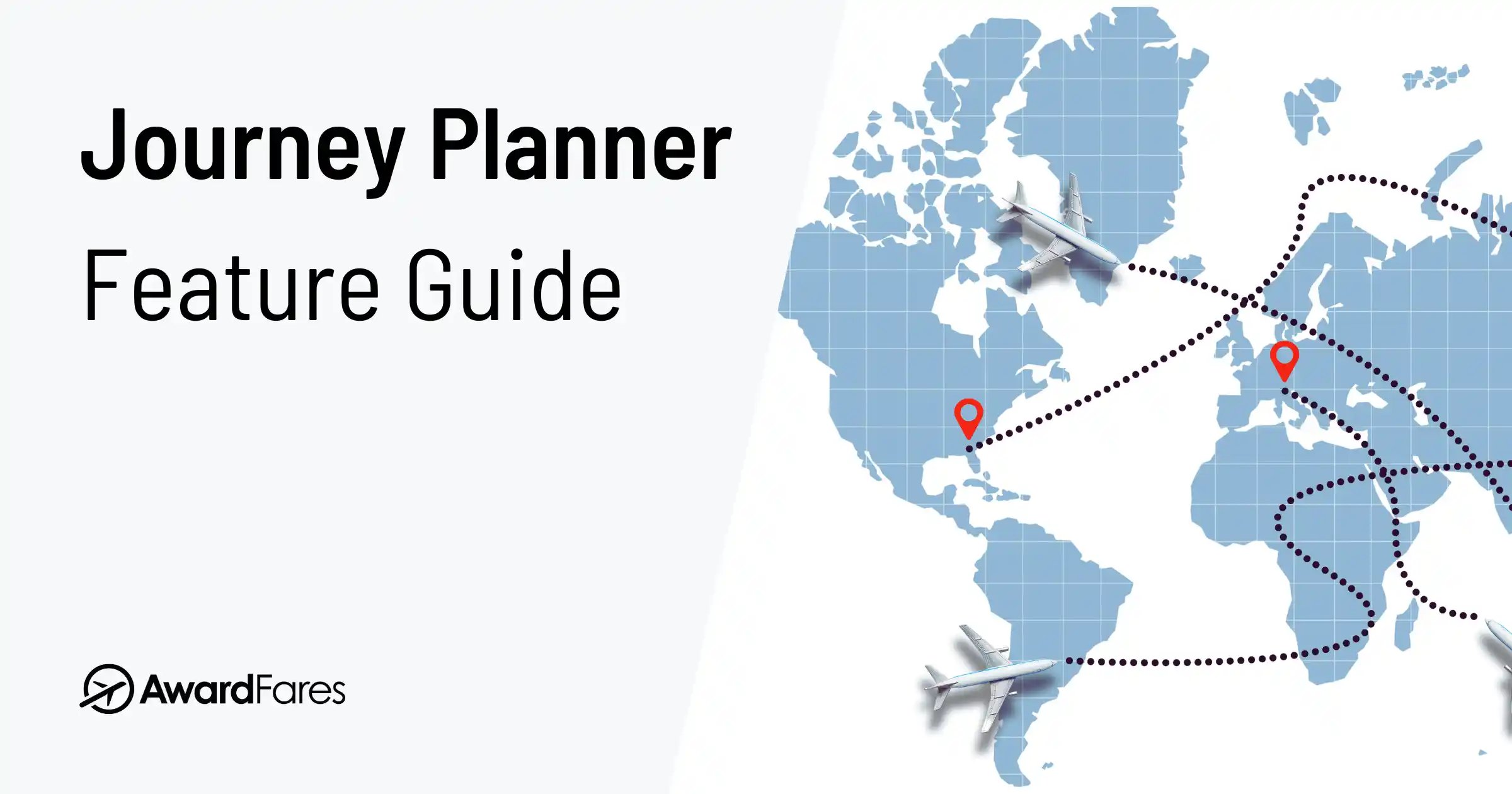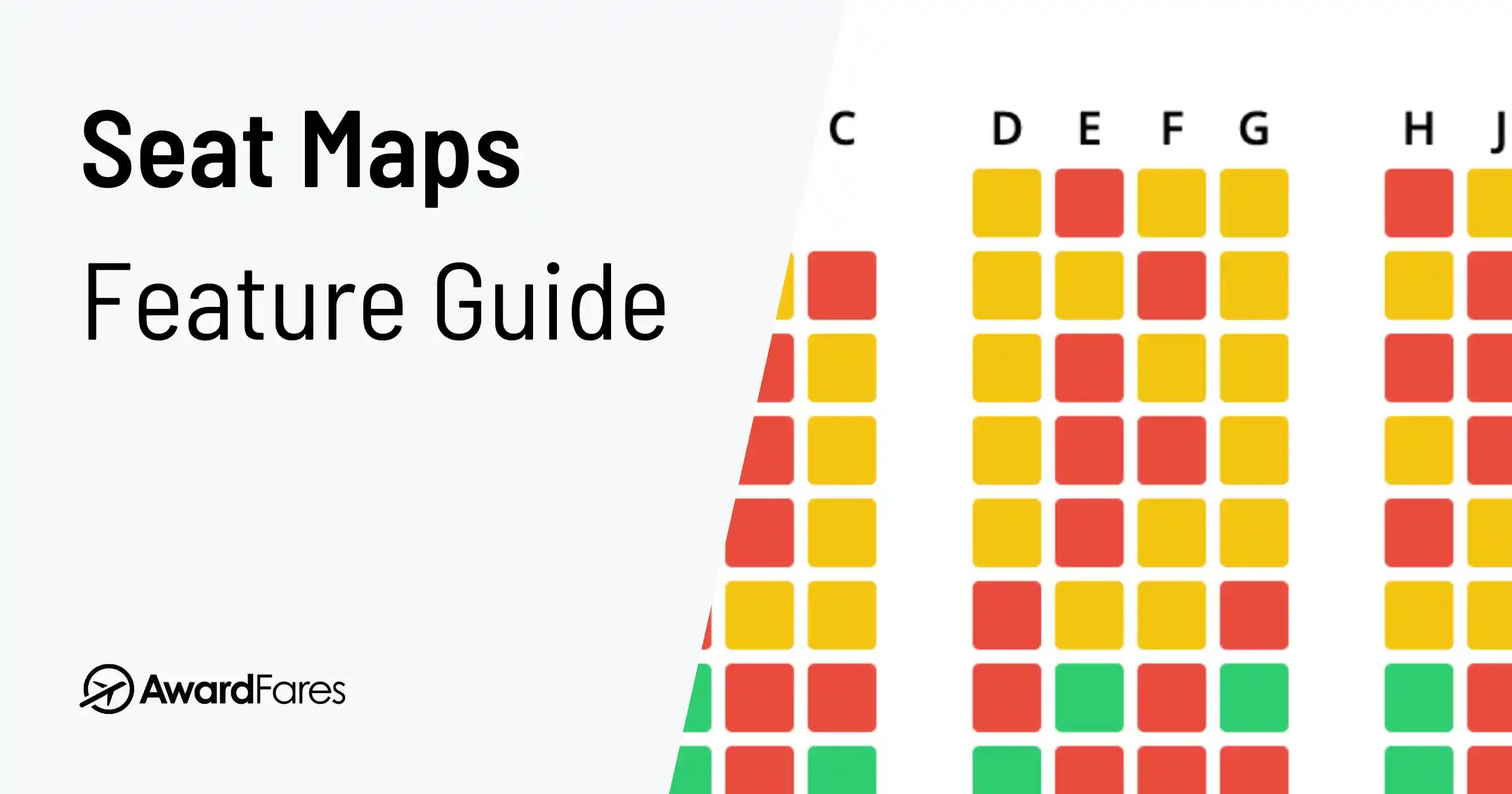Many of us have miles sitting unused because finding seats feels overwhelming. That’s why we built AwardFares: to make award travel easy.It doesn’t matter if you’re new to the world of points and miles or you are planning your hundredth redemption, this guide shows you how to search smarter, set alerts, plan trips, and see exactly what’s available before you book.
Key Takeaways
- Find Flights Instantly: Search for award seat availability across multiple loyalty programs at once with real-time data.
- Automate Your Search: Set up Live Alerts for specific dates or Flex Alerts for broad, AI-powered discovery. Let the seats find you.
- Build Complex Trips: Use the Journey Planner to piece together multi-city itineraries and find connecting flights with ease.
- Pick the Best Seat: View live seat maps for many airlines before you commit your points.
- Explore for Free: Our Free plan lets you see recently found flights, giving you a taste of what’s possible.
In This Guide
What Is Award Travel?
Award travel is the art of using points or miles—earned from airline loyalty programs, credit cards, or hotels—to book flights instead of paying with cash.
Why is it so popular?
- Fly Premium for Less: Experience Business or First Class for a fraction of the cash price.
- Save on Economy: Cover economy flights with points to free up your travel budget.
- Unlock Flexibility: Award tickets can sometimes offer better change or cancellation policies.
AwardFares cuts through the complexity, showing you which flights have seats available to book with points, often in real-time.
Getting Started with AwardFares
- Sign Up: Create your AwardFares account to get started. The Free plan is a great way to explore cached search results and see what’s out there.
- Head to the Dashboard: Once logged in, you’re at the heart of our flight search engine. All tools are accessible from here.
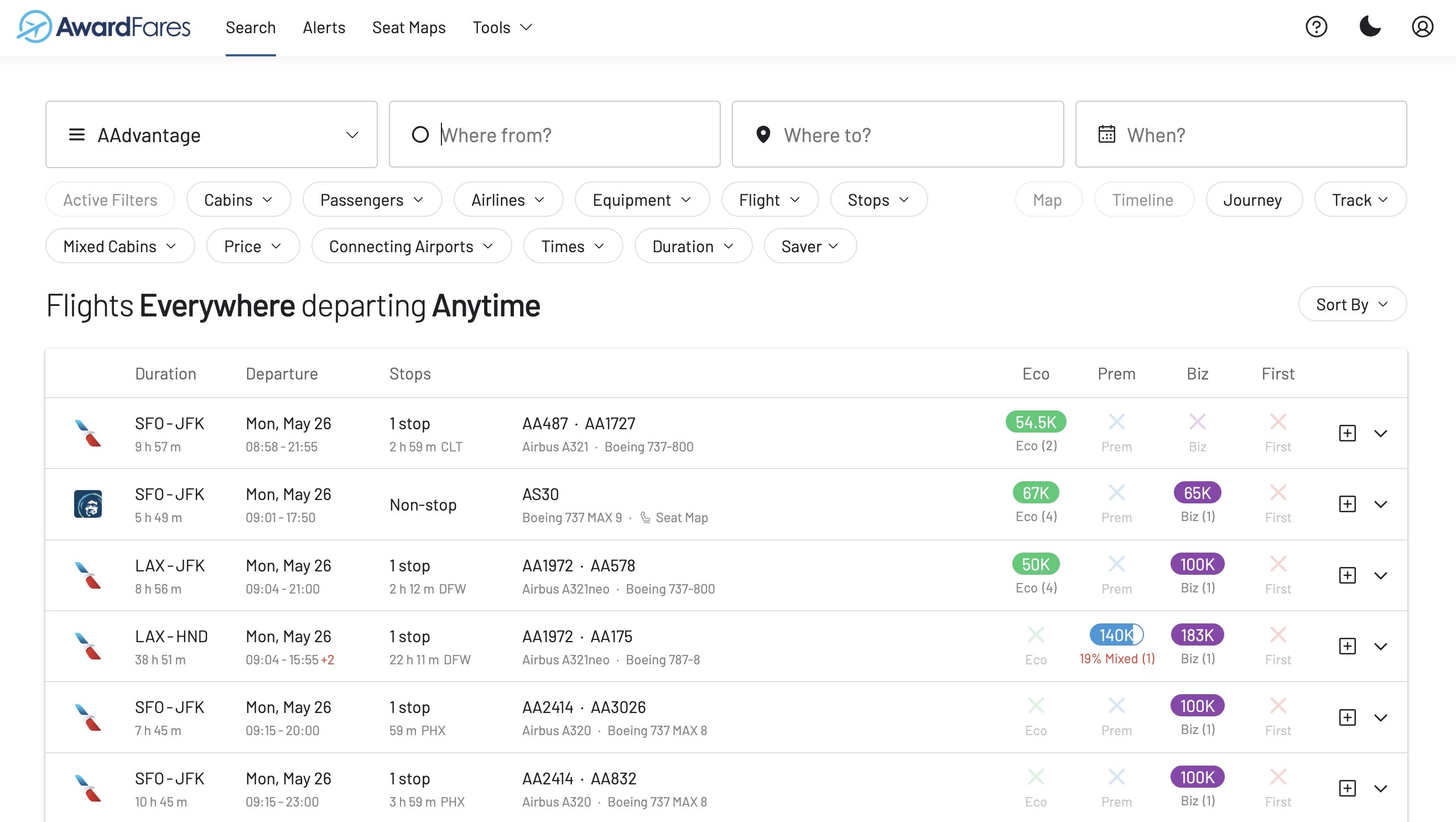
1. Find Award Flights Instantly (The Search Dashboard)
This is your mission control for finding flights. The search interface lets you check award availability across multiple programs, routes, and dates simultaneously.
How Real-Time Search Works
For Gold and Diamond members, searches provide true real-time award availability. Diamond users can refresh data as often as every minute. This is crucial for snagging newly released seats before they’re gone.
How to Search
- Choose Programs & Route: Select the frequent flyer program(s) you have points with. Enter your origin and destination—you can use airport codes (JFK), cities (London), or even entire regions (Europe to Asia) for a broad search.
- Select Dates: Pick a specific date for a live search or use the Timeline View to see availability across an entire month. The Timeline is perfect for finding the cheapest days to fly.
- Sort & Filter: Once the results load, sort them by price for any cabin (Eco, Biz, First) to instantly find the cheapest redemption. Use the Advanced Filters (Gold/Diamond) to narrow results by airline, number of stops, aircraft, and more.
Click on any flight to see details like taxes, booking links, and a button to set an alert.
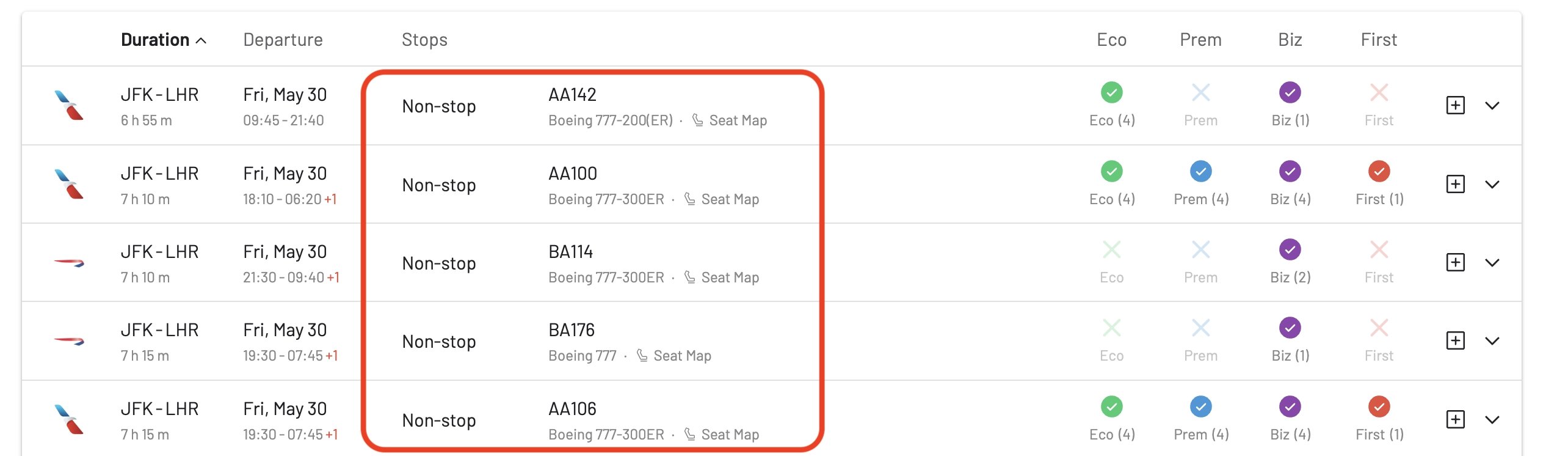
2. Automate Your Search with Alerts (Live & Flex)
Don’t see any available seats? Stop searching manually. Let AwardFares monitor the route for you 24/7. Our new alert system is the most powerful way to snag hard-to-find award seats.
We offer two types of alerts for Gold and Diamond members:
- Live Alerts: Perfect when you know your exact route and dates. Set an alert for JFK to CDG on September 15th in Business Class, and we’ll email you the moment a seat opens up.
- Flex Alerts: Ideal for discovery. Tell our AI you want to fly from the “USA to Europe” in July in First Class. We’ll monitor trends and high-value opportunities and send you a push notification when a great match is found.
You can set up an alert directly from the search results by clicking the “Track” button or by navigating to the “Alerts” tab.
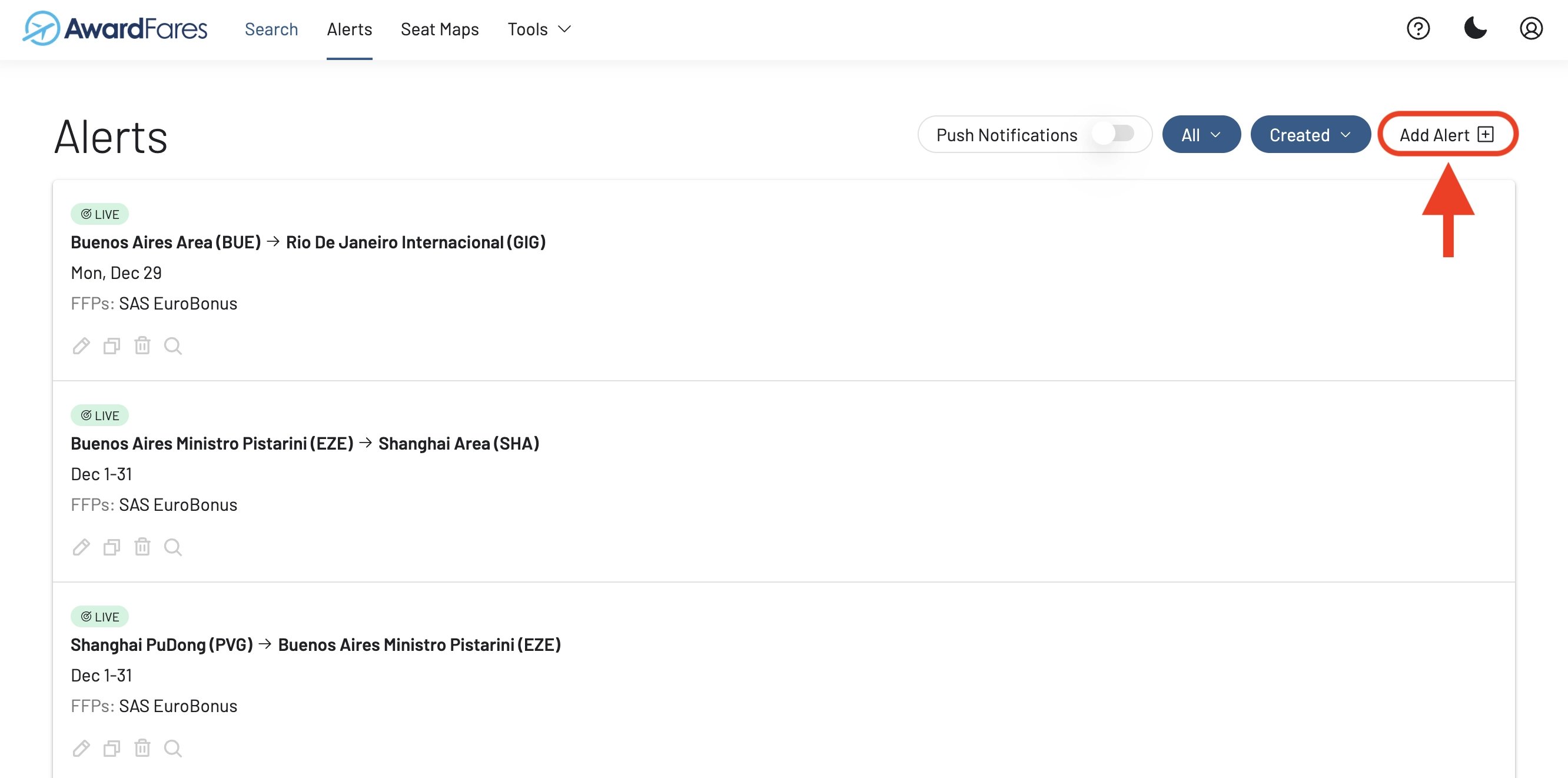
3. Build Complex Trips (Journey Planner)
Booking a simple round-trip is one thing, but what about a multi-city adventure? The Journey Planner helps you piece together complex itineraries that airline websites often can’t find.
- Build Segment by Segment: Add flights one by one to construct your perfect trip.
- Find Connections: The planner helps you find connecting flights to bridge the gaps in your itinerary.
- Visualize Your Trip: See your entire route on a map.
- Share & Save: Copy your itinerary to your notes or share it with travel companions.
This is the key to unlocking award travel to difficult destinations.
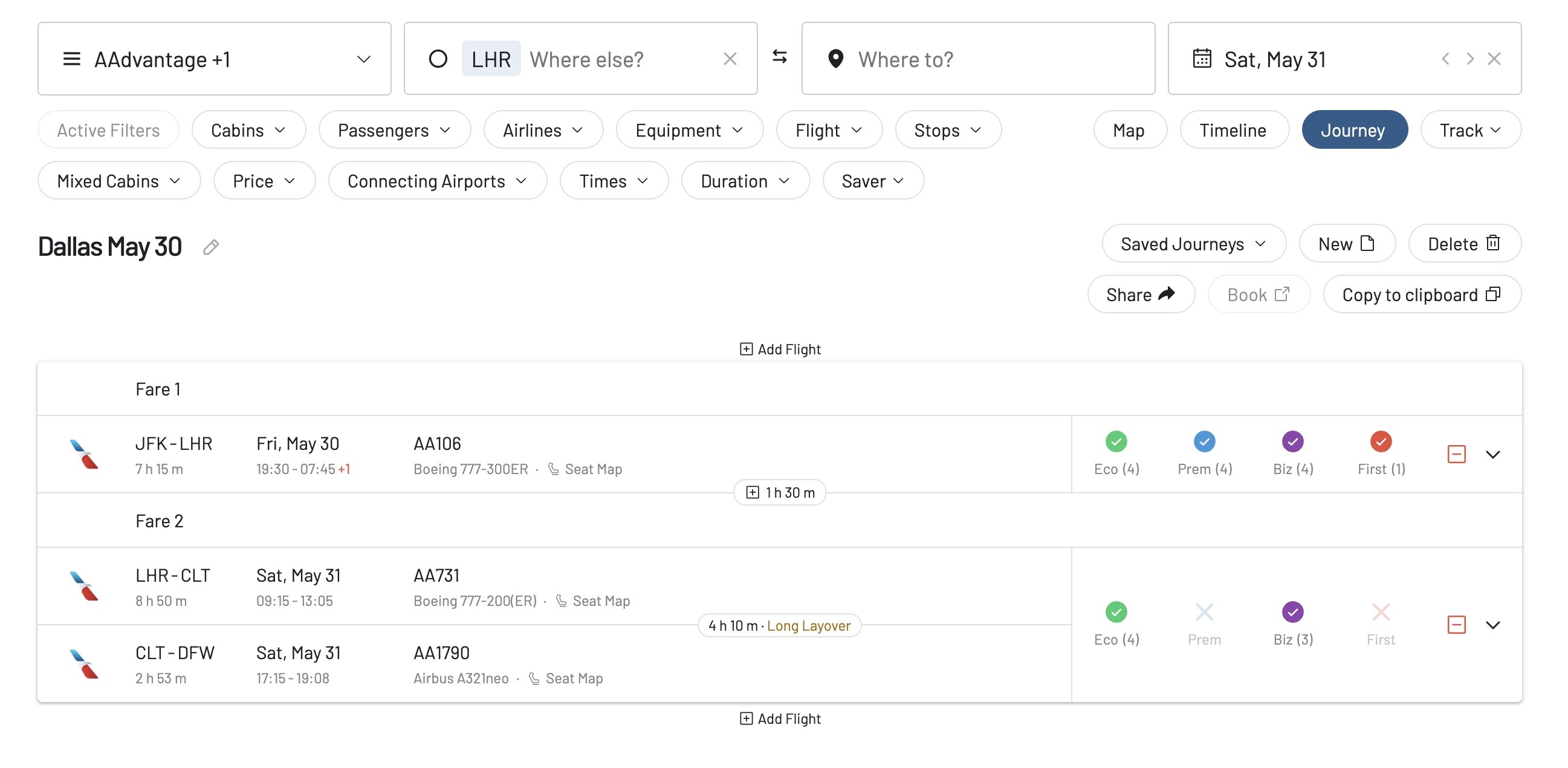
4. Choose the Best Seat (Live Seat Maps)
Finding an award seat is half the battle. Knowing if it’s a good seat is the other half. AwardFares integrates Live Seat Maps for many airlines, allowing you to see which seats are available, occupied, or blocked before you book.
This lets you check for window seats, seats together for your family, or avoid seats near the lavatory—all without having to start the booking process.
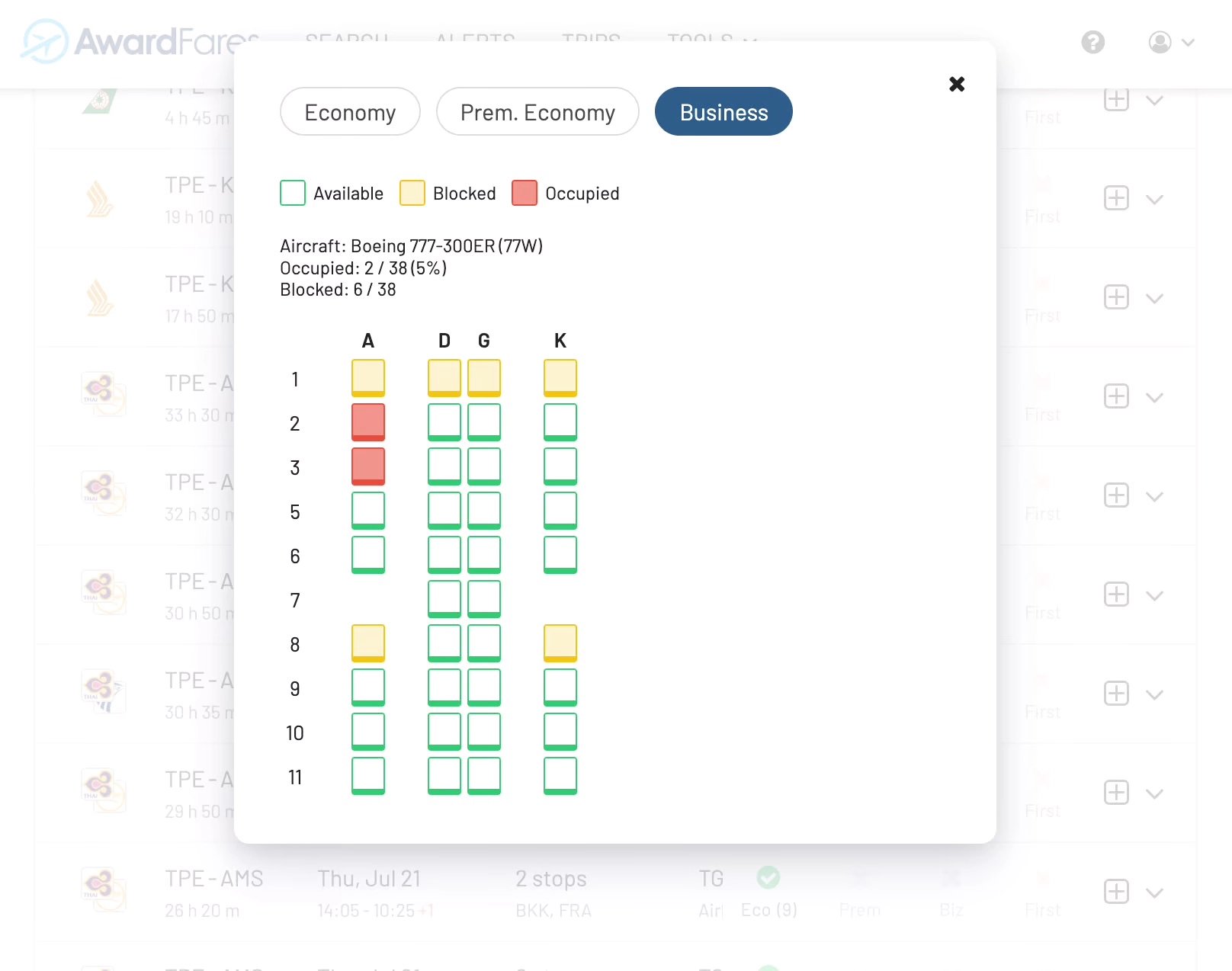
Understanding AwardFares Plans
We offer three tiers to match your needs.
- Free: A great starting point. See cached award availability and explore what’s possible with the Timeline view.
- Gold: The standard for serious award travelers. Unlocks real-time searches, Live & Flex Alerts, live Seat Maps, Journey Planner, and advanced filters.
- Diamond: For the power user. Get all Gold benefits plus faster search refresh rates (up to 1/min), a higher number of alerts, and priority support.
Visit our Pricing Page for a full comparison.
Frequently Asked Questions
Your Questions Answered
What is the main purpose of AwardFares?
AwardFares is a flight search engine for award travel. It helps you quickly find which flights have seats available for booking with points and miles across many different loyalty programs, saving you from searching each airline’s website one by one.
How do I book a flight I find?
AwardFares is a search tool, not a booking agent. Once you find a flight, we provide a link that takes you directly to the airline’s website. From there, you can log in to your frequent flyer account and complete the booking using your points.
What’s the difference between a Live Alert and a Flex Alert?
A Live Alert monitors a specific route and date(s) you define. It’s for when you know exactly what you want. A Flex Alert is for discovery; you give it broad criteria (like ‘USA to Asia in Q4’), and our AI finds high-value opportunities for you.
Is there a mobile app?
Yes! AwardFares works as a Progressive Web App (PWA). You can install it on your phone’s home screen for a native app-like experience, which is essential for receiving push notifications from Flex Alerts.
Is AwardFares free to use?
Yes, our Free plan lets you explore cached data. To access powerful features like real-time searches, Live & Flex Alerts, and Seat Maps, you will need a Gold or Diamond subscription.
Read More
Ready to dive deeper? These guides will help you master the art of award travel.
 Aeromexico Rewards
Aeromexico Rewards Air Canada Aeroplan
Air Canada Aeroplan
 Air France / KLM Flying Blue
Air France / KLM Flying Blue Alaska MileagePlan
Alaska MileagePlan American Airlines AAdvantage
American Airlines AAdvantage Azul Fidelidade
Azul Fidelidade Delta SkyMiles
Delta SkyMiles Etihad Guest
Etihad Guest GOL Smiles
GOL Smiles Jetblue TrueBlue
Jetblue TrueBlue SAS EuroBonus
SAS EuroBonus Turkish Miles&Smiles
Turkish Miles&Smiles United MileagePlus
United MileagePlus Virgin Atlantic Flying Club
Virgin Atlantic Flying Club Virgin Australia Velocity
Virgin Australia Velocity