EVA Air is renowned for its world-class service, exceptional cabin amenities, and fantastic award flight opportunities. However, like most airlines, searching for award availability can be a maze that even the most seasoned travelers get lost in. More often than not, travelers make mistakes that can cost them both time and valuable points.
But don’t worry, we’re here to guide you. In this post, we dive into the top five mistakes travelers make when searching for EVA Air award flights and how AwardFares can be the solution you never knew you needed.
In this post
- 5 Mistakes When Searching EVA Air Award Flights
- How To Search EVA Air Award Flights
- Book award flights on EVA Air
- Read More
5 Mistakes When Searching EVA Air Award Flights
1. Relying Solely on EVA Air Website for Availability
Mistake: Many travelers begin and end their award flight search on EVA Air’s official website, thinking it provides the most accurate and comprehensive availability.
Fix: While the airline’s website provides some availability, AwardFares offers a more user-friendly interface and comprehensive search tools that scan multiple dates and routes. By using AwardFares, travelers can get a clearer picture of available flights, ensuring they make the most out of their points.
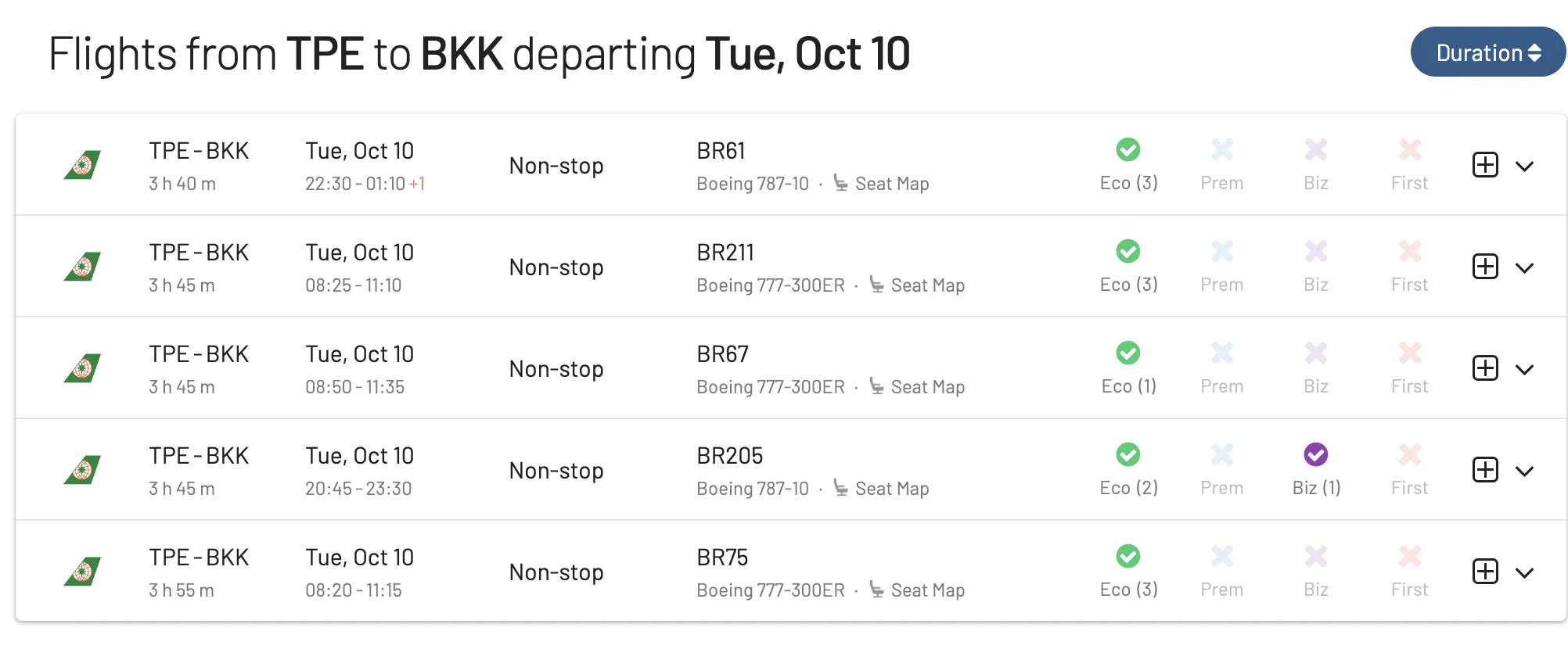
2. Not Checking Partner Airlines
Mistake: Travelers often forget that award flight availability is not only influenced by EVA Air but also by its partner airlines in the Star Alliance network.
Fix: AwardFares aggregates information from multiple airlines, including Star Alliance members. This means you can view availability across various partners, giving you more flexibility and options for your travels.
3. Overlooking Peak Travel Dates
Mistake: Travelers frequently set their sights on popular travel dates without considering the high demand during those times.
Fix: With AwardFares, users can utilize its intuitive calendar feature which highlights peak travel times. This allows travelers to adjust their plans accordingly, ensuring they maximize the value of their miles.
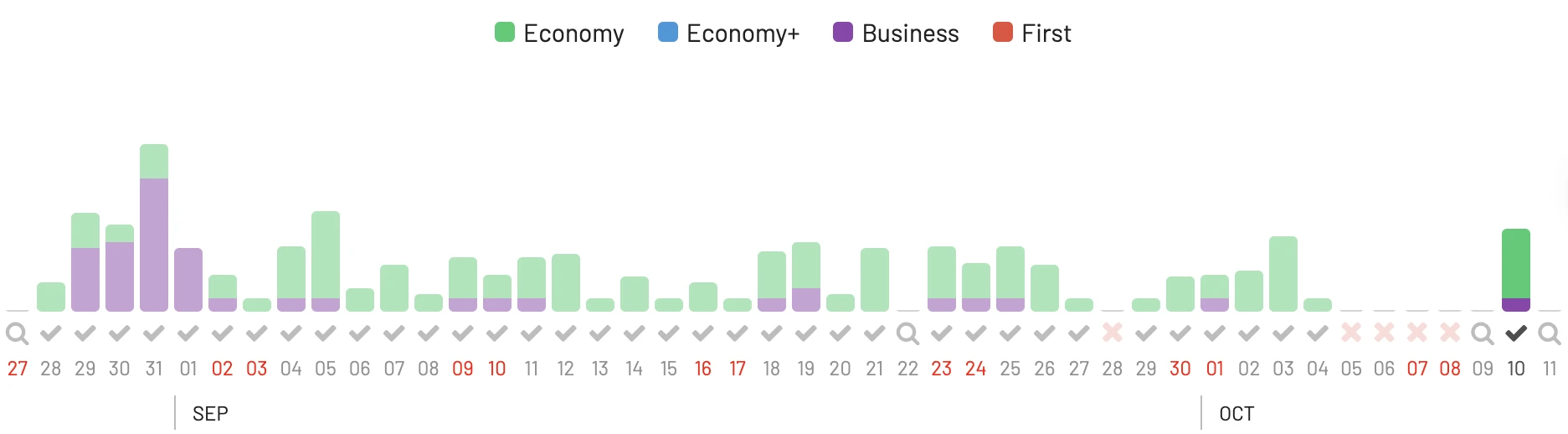
4. Not Setting Up Alerts
Mistake: EVA Air award chart is complicated, plus the availability is sporadic: what’s not available today might be open tomorrow. Continually checking EVA Air’s website isn’t just time-consuming; it’s also inefficient.
Fix: Our Alerts feature is a must-have for proactive travelers. Specify your criteria and get real-time notifications as soon as a matching award seat emerges.
Here’s an example of setting an alert for availability on EVA Air flights.
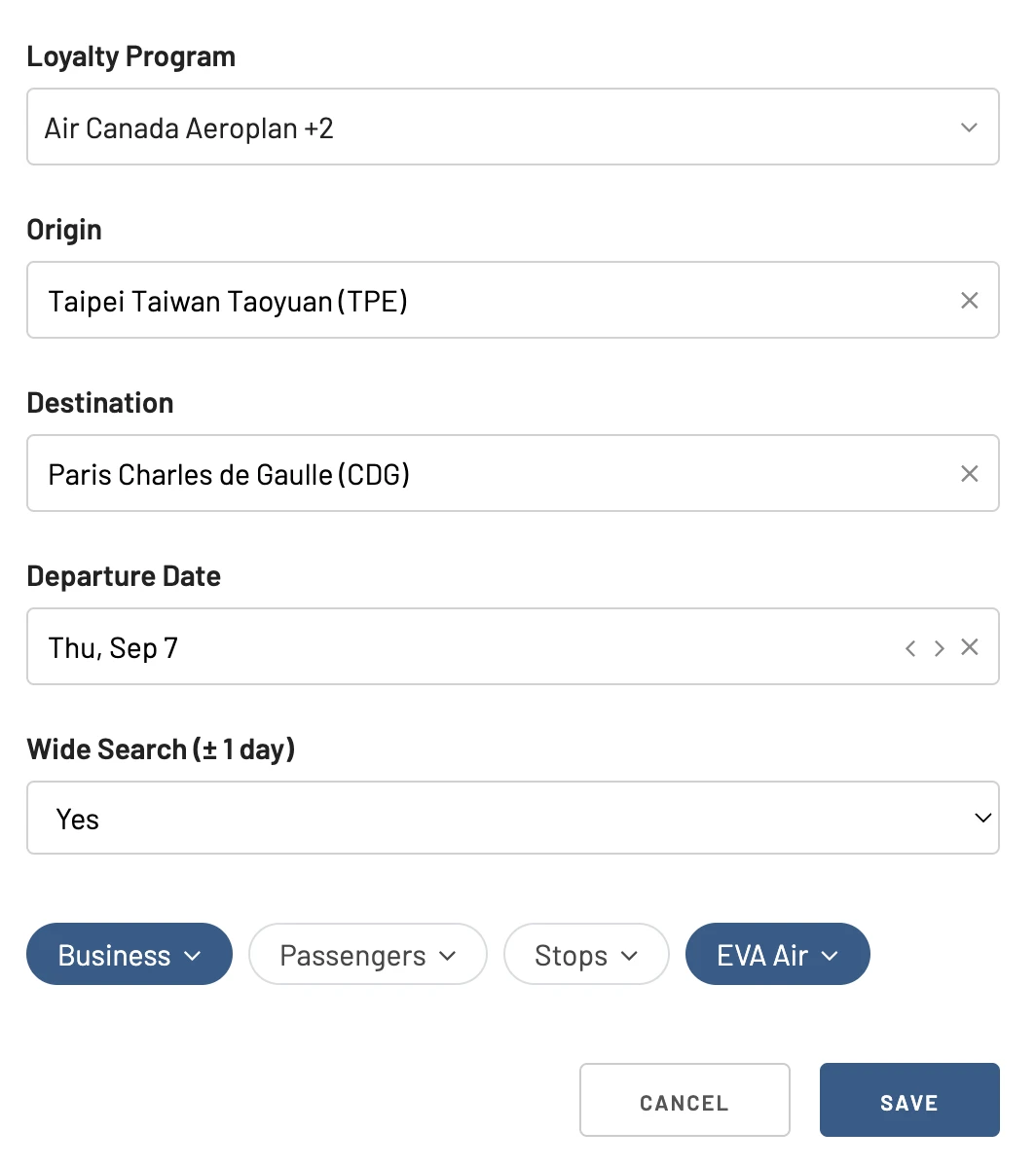
5. Dealing With Cumbersome User Interfaces
Mistake: EVA Air’s website can be tricky. Whether it’s slow loading times, confusing navigation, or sudden errors, the search can get cumbersome.
Fix: AwardFares prides itself on its sleek, intuitive interface. Simple to navigate and power-packed with features, it ensures your award searching is hassle-free and efficient. Hey, it’s also mobile-friendly, ready for searching for that perfect award trip while on-the-go.
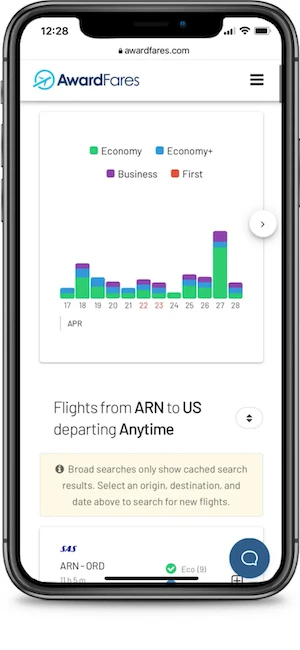
BONUS. Not Searching Via Bangkok (BKK)
Mistake: EVA Air operates a lot of their flights TPE-BKK-Europe. Sometimes, there are seats available on Europe-BKK, or vice versa, while that same flight doesn’t have availability to/from TPE.
Fix Include both TPE and BKK in searches when finding availabilty in AwardFares
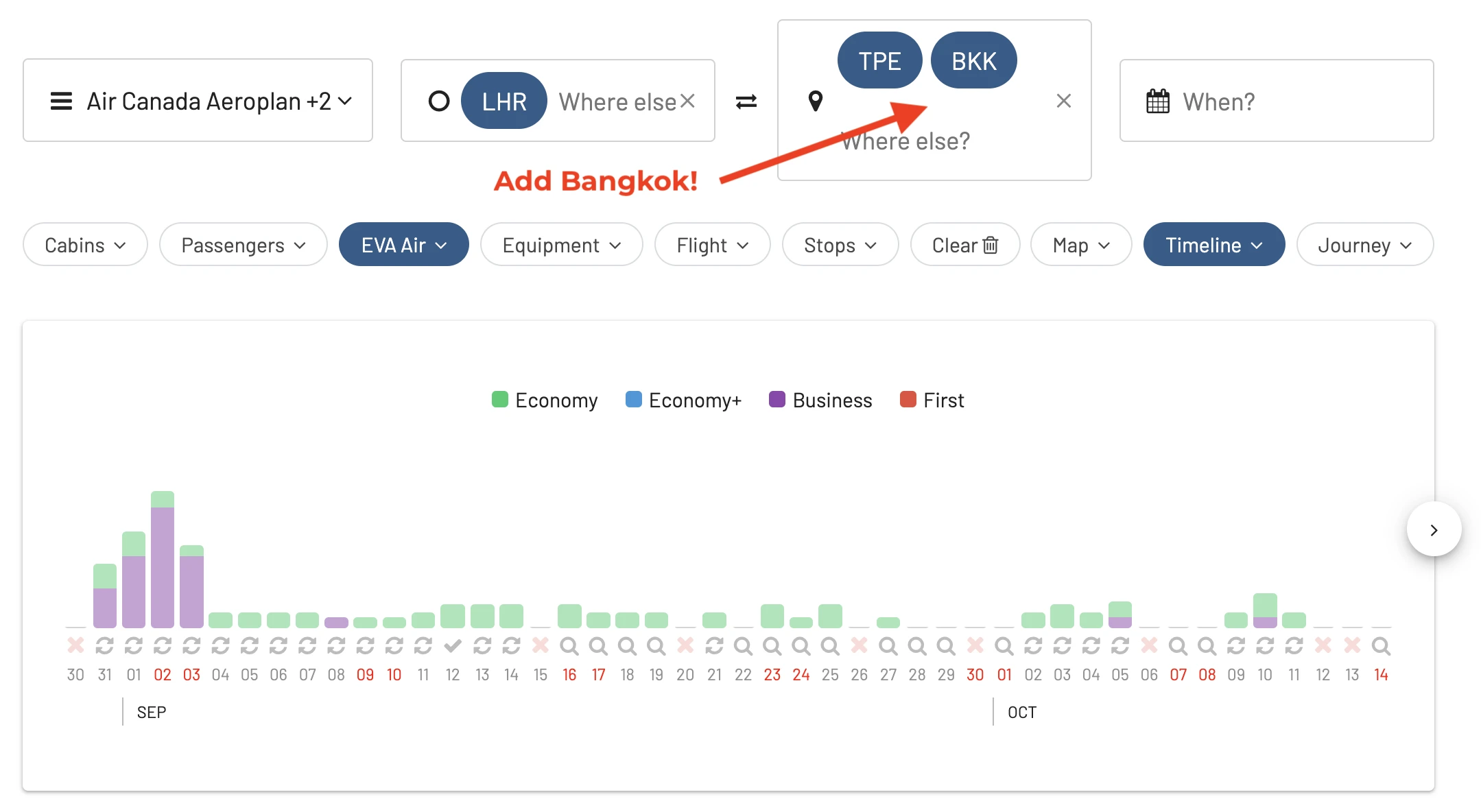
How To Search EVA Air Award Flights
1. Log in to AwardFares
3. Choose your favorite(s) frequent flyer program
2. Select EVA Air as the airline
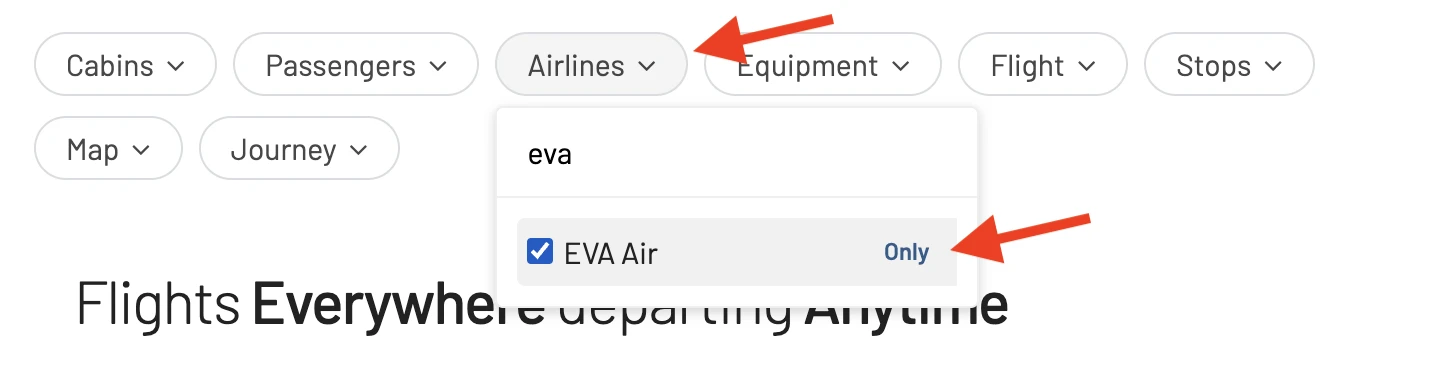
3. Choose the route
In the From and To fields, enter your departure and arrival airports.
Optional: you can also perform broad searches from an entire area, region, or metropolitan area (like a city, Tokyo TYO)
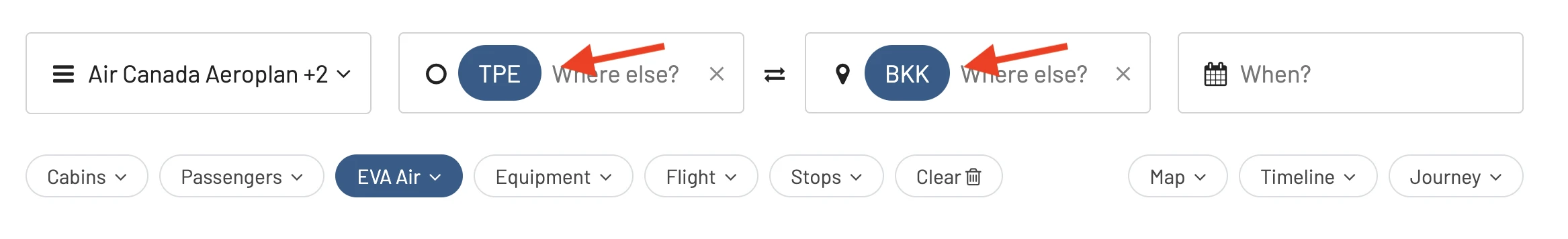
4. Add travel dates (optional)
If you know your travel dates, try adding them to the search field. Once selected, AwardFares will start searching for available flights for that date, and will display them in a list below.
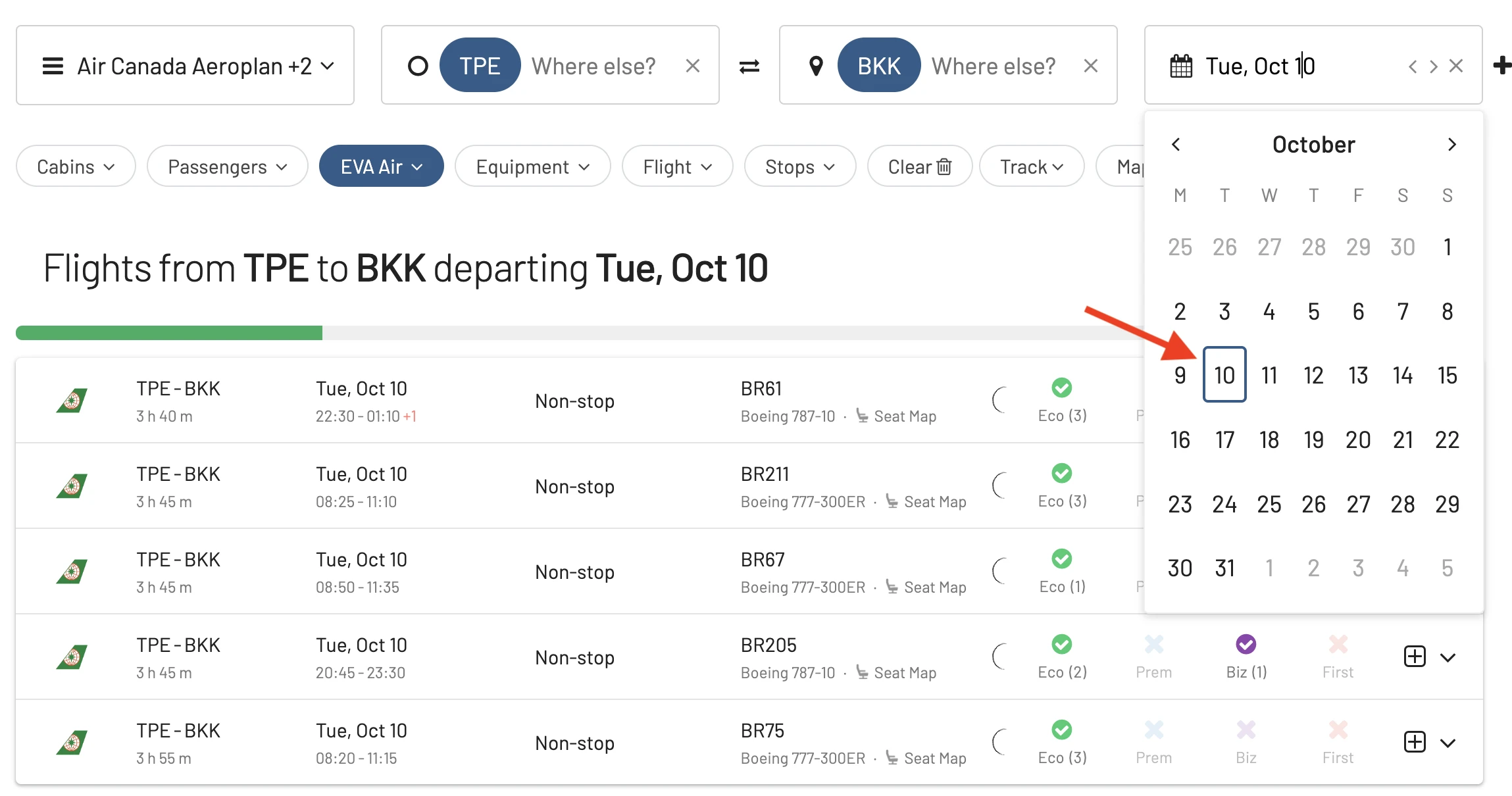
Alternatively, if you don’t have a set travel date, you can select the Timeline View to explore the availability for multiple days simultaneously. The bars show different classes in different colors.
5. Add more filters (optional)
Try filtering out by cabin class (e.g. Business Class, First Class) or number of stops (e.g. nonstop). In this example, we filter results to only show Business Class seats.
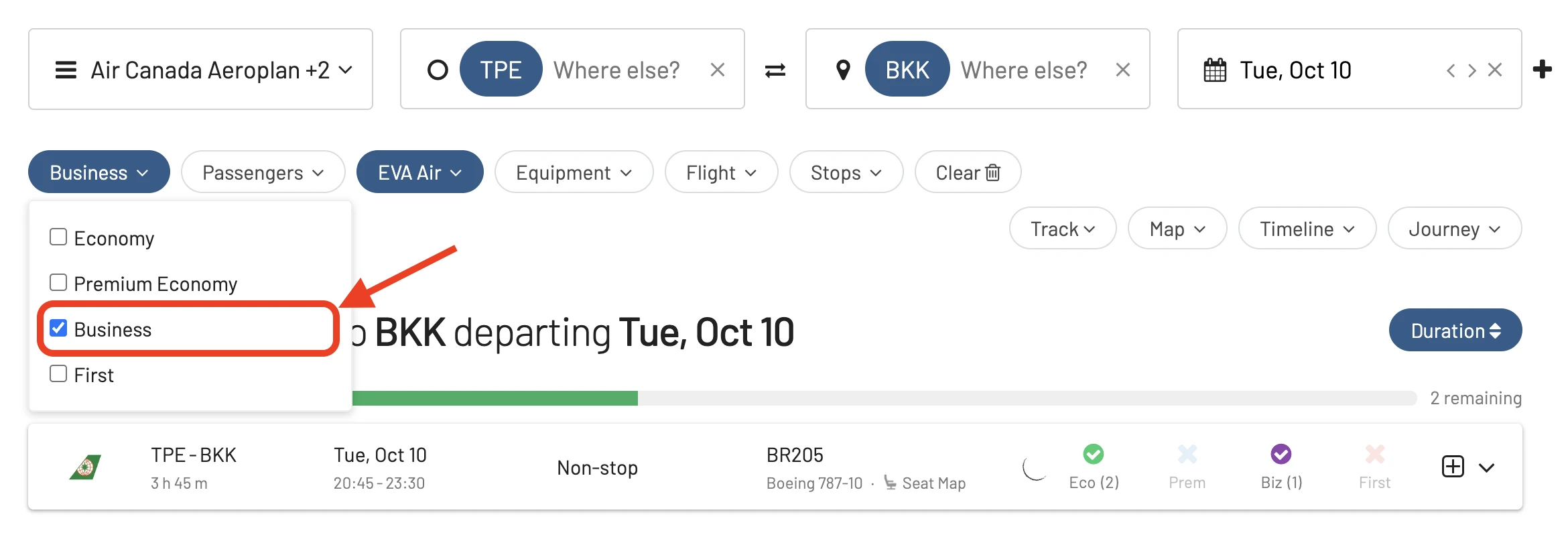
There are many more filters you can explore adding, such as number of passengers, aircraft type, number of stops and even flight number!
6. Done
That’s it! Pretty easy, huh? With only a few clicks, you can see EVA Air inventory across different frequent flyer programs.
Book award flights on EVA Air
With AwardFares, finding award flights on EVA Air takes just seconds. Try it for free and see how easy it is! For access to even more powerful features like unlimited daily searches, alerts, seat maps, and flight schedules, explore our Gold and Diamond membership tiers.
Read More
Our guides have all the information you need to be a pro travel hacker and explore the world on points. Here are some related posts you might enjoy:
 American Airlines AAdvantage
American Airlines AAdvantage Aeromexico Rewards
Aeromexico Rewards Air Canada Aeroplan
Air Canada Aeroplan Alaska MileagePlan
Alaska MileagePlan Azul Fidelidade
Azul Fidelidade Delta SkyMiles
Delta SkyMiles Etihad Guest
Etihad Guest
 Air France / KLM Flying Blue
Air France / KLM Flying Blue Virgin Atlantic Flying Club
Virgin Atlantic Flying Club Jetblue TrueBlue
Jetblue TrueBlue SAS EuroBonus
SAS EuroBonus GOL Smiles
GOL Smiles Turkish Miles&Smiles
Turkish Miles&Smiles United MileagePlus
United MileagePlus Virgin Australia Velocity
Virgin Australia Velocity