Although 2023 is almost ending, our team is still working full-thrust to deliver convenient new features every week. This time, we are completely revamping our Journey Planner experience, allowing you to work on multiple journeys in parallel and share journeys with friends and family via URL (even to anonymous users!).
What’s New?
New UI
We’ve redesigned our Journey Planner’s experience to be even more intuitive and user-friendly. The top bar now displays more options.
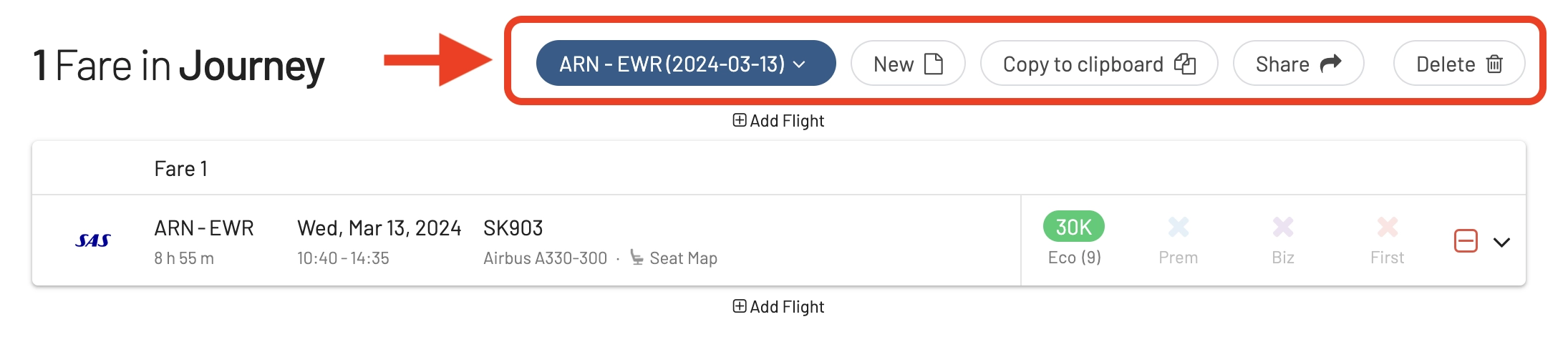
Work on Multiple Journeys at Once
It’s now possible to work on multiple journeys at once! Tap on the first button (Journey List) to see your active/saved journeys and switch between them.
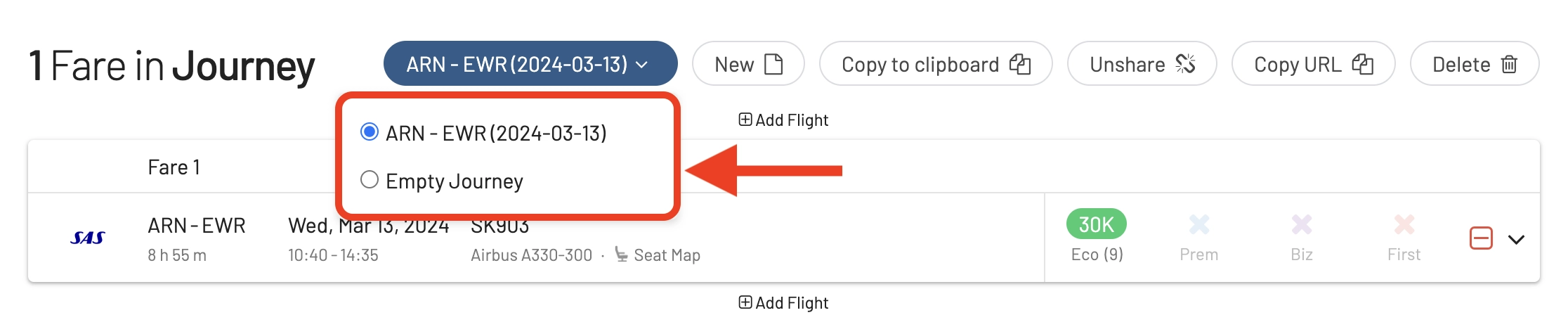
Create New Journeys
Tap on New to start working on a new Journey:
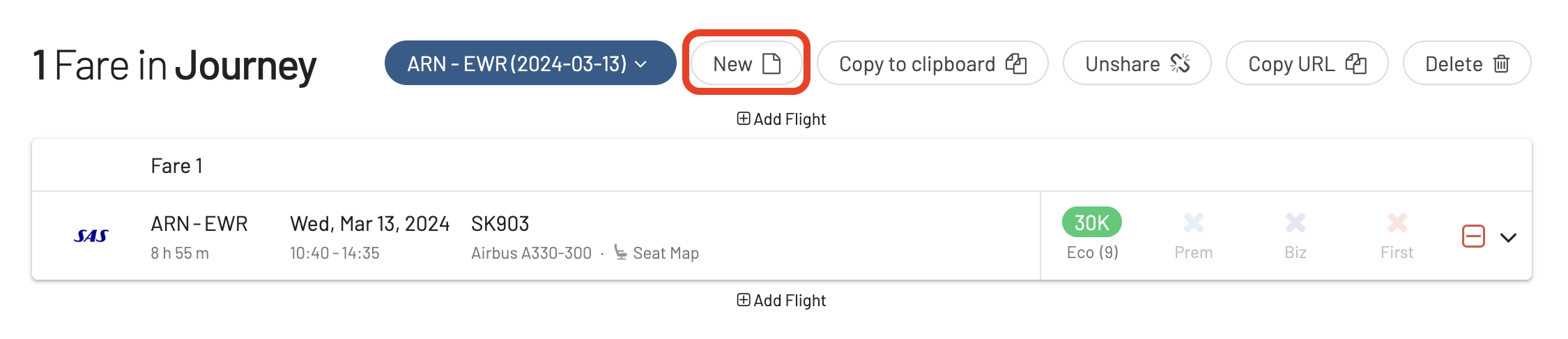
Immediately after, you will see a new empty journey under your list of journeys:
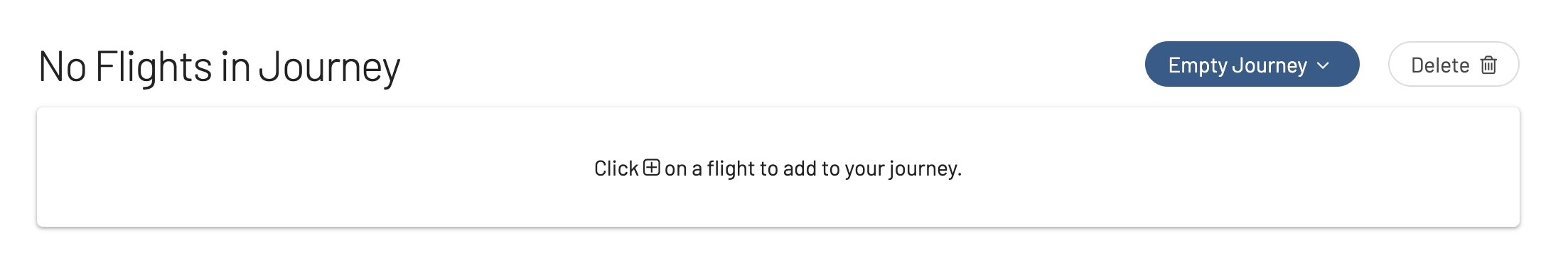
Share a Journey
This new feature becomes extremely handy when organizing a trip with a group. It helps evaluate different options while seeing exact information, such as flight numbers, dates, and cities involved.
Once you are ready to work on an itinerary, tap on Share to get a unique link you can send to friends and family.
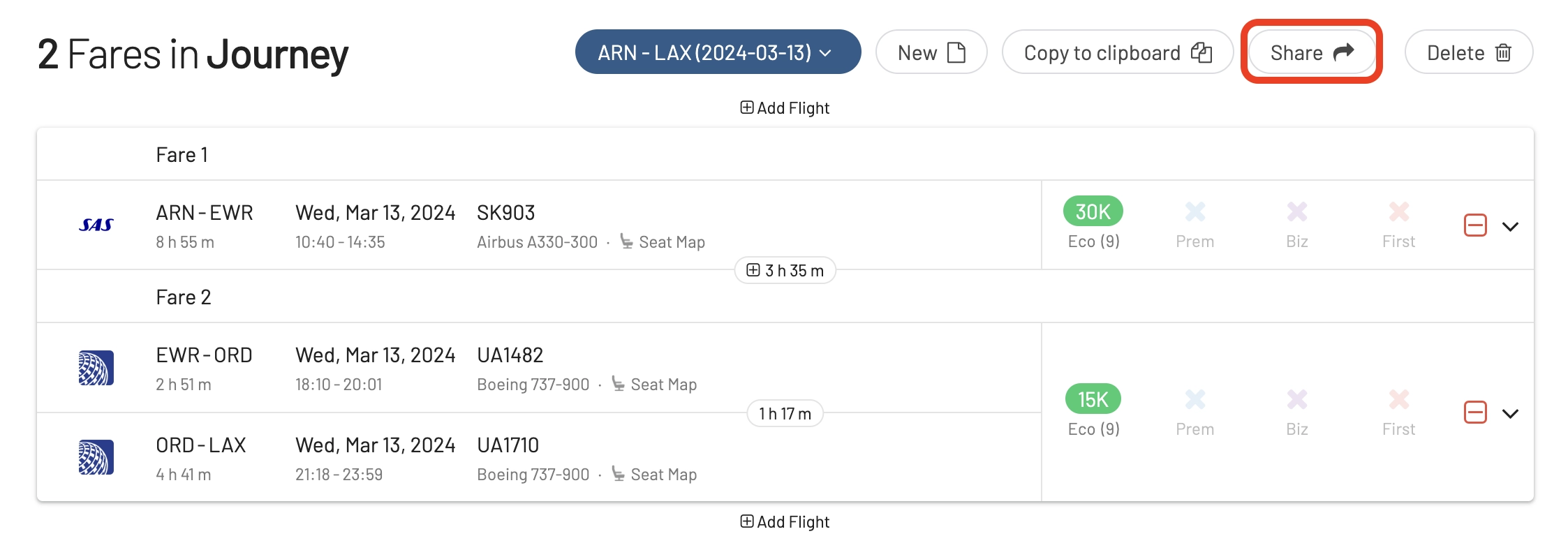
They will see a summary of your itinerary and a map when opening the link.
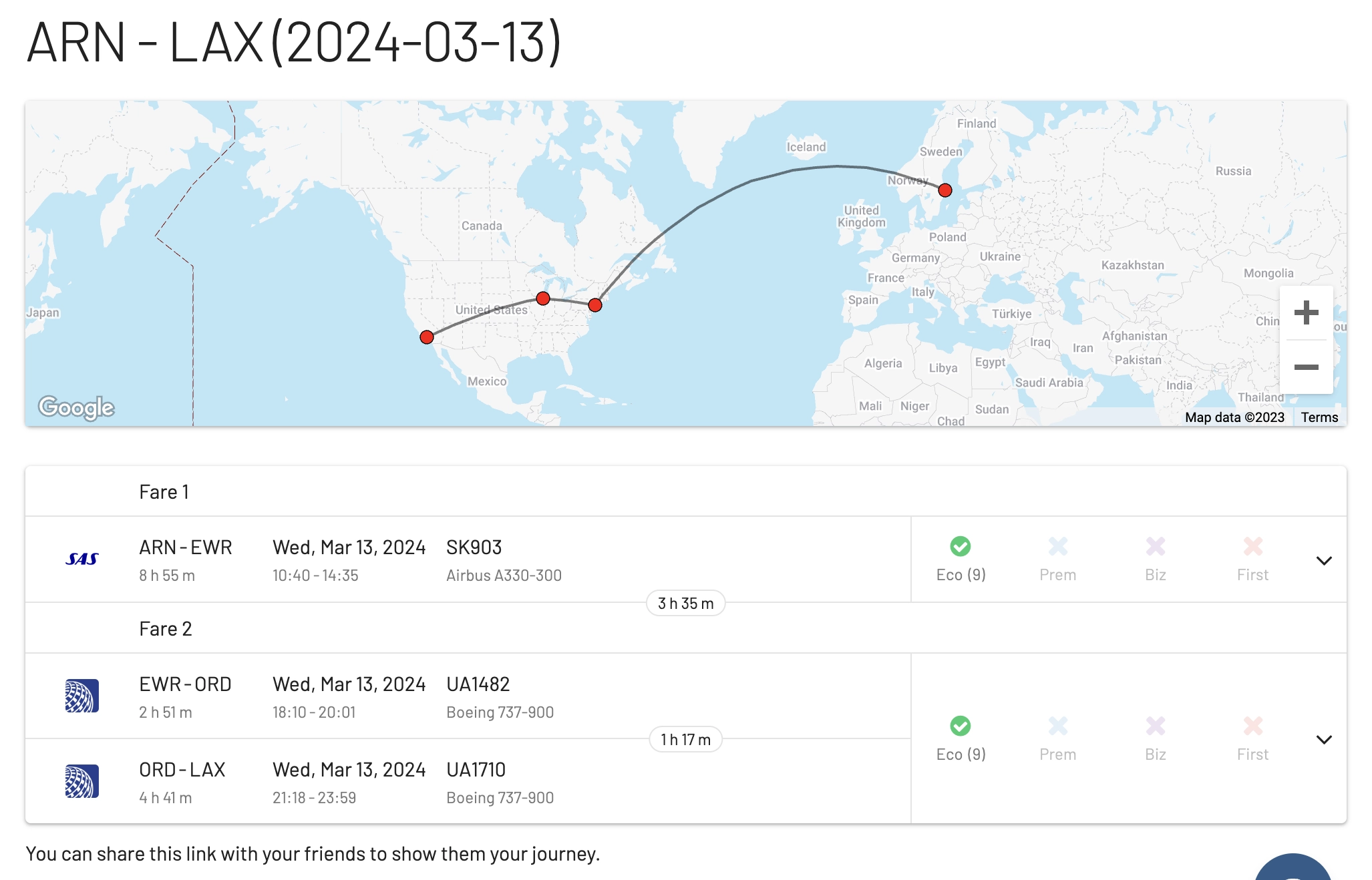
Use the Copy URL button to recover the unique link URL anytime.
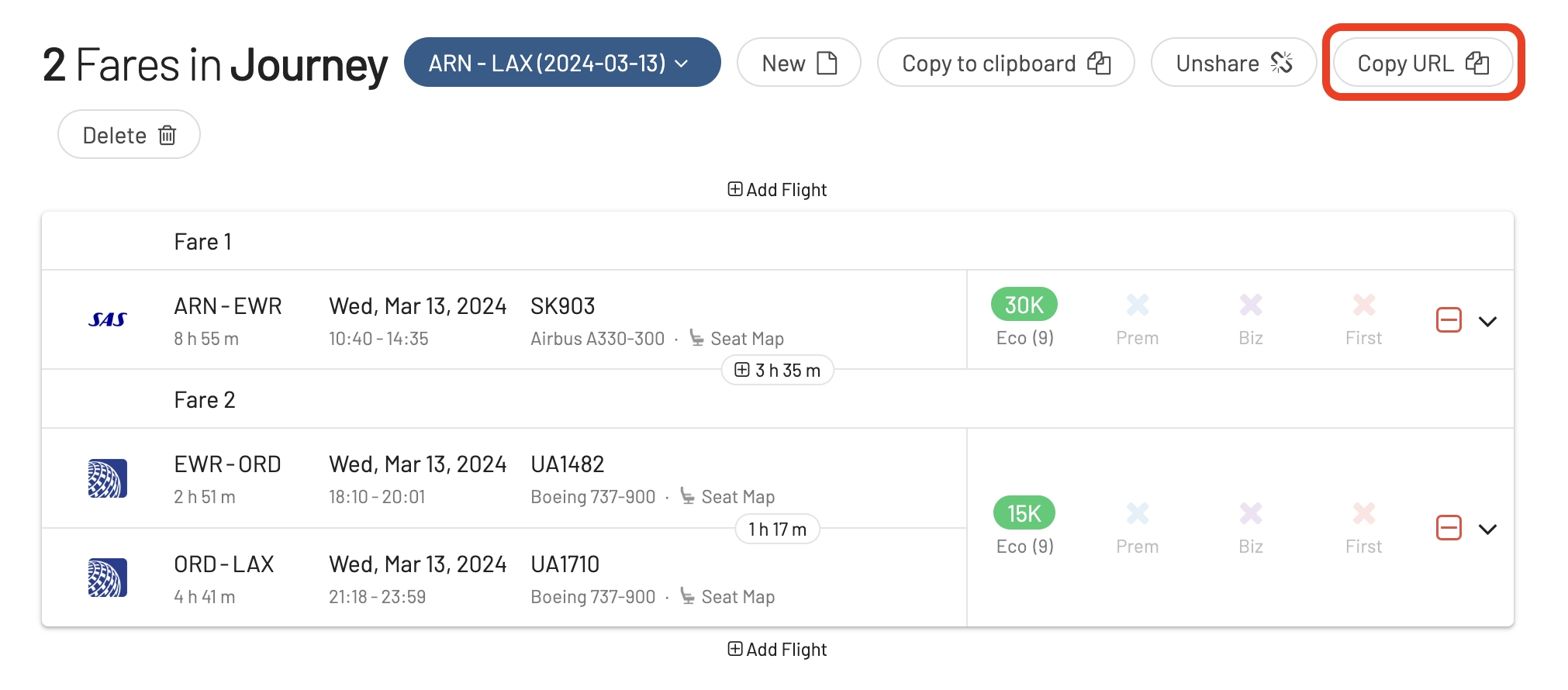
Unshare a Journey
If you ever want to stop sharing your itinerary, tap on Unshare.
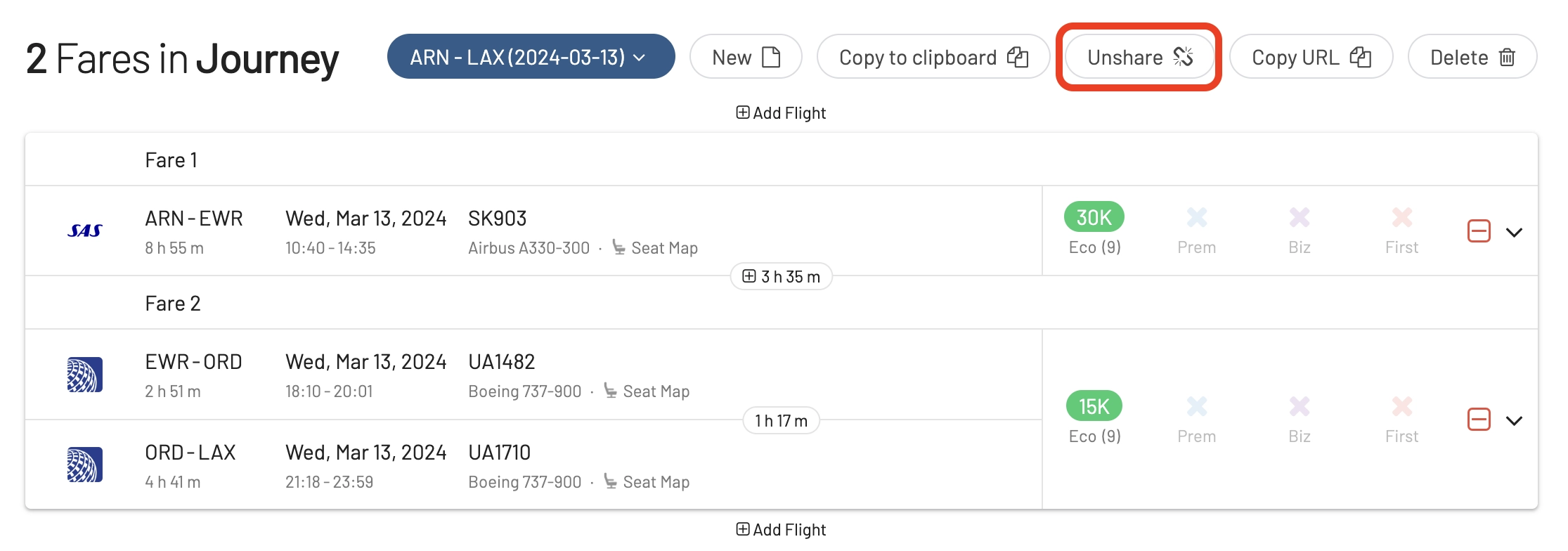
Copy to Clipboard
The legacy Copy to clipboard option is still there if you want to paste it into a note and have it at hand when calling a service center or just save your trips on the side.
Remember you can also paste it back into AwardFares into a new journey.
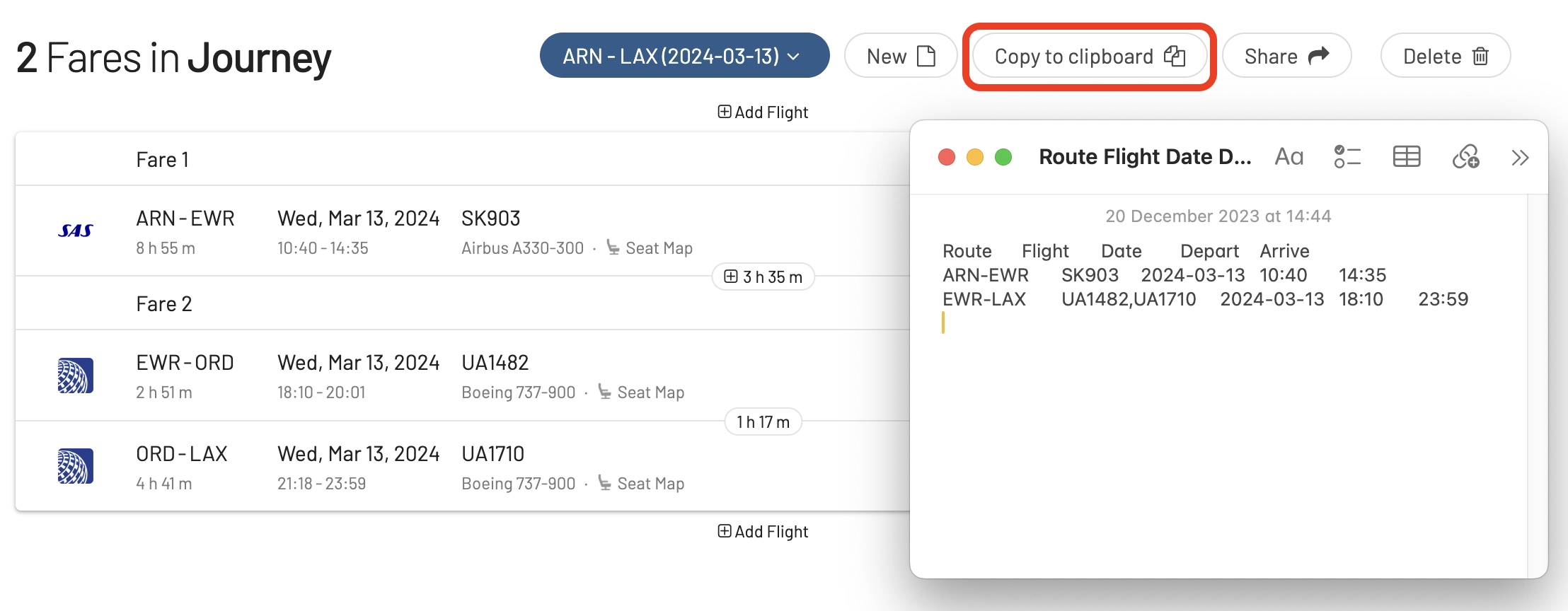
Journey Planner: The Full Guide
Check our complete tutorial here (Journey Planner).
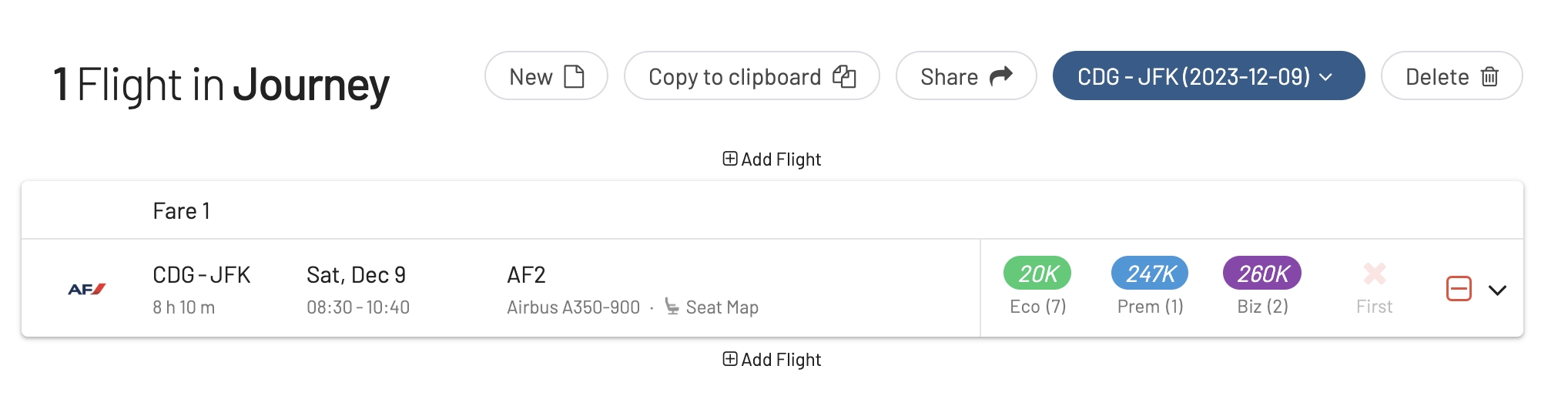
More Improvements: New Alliance Filter
It’s now possible to filter results by airline alliances, including One World, Star Alliance, and SkyTeam.
Tap on Airlines, and the options will appear at the top of the list.
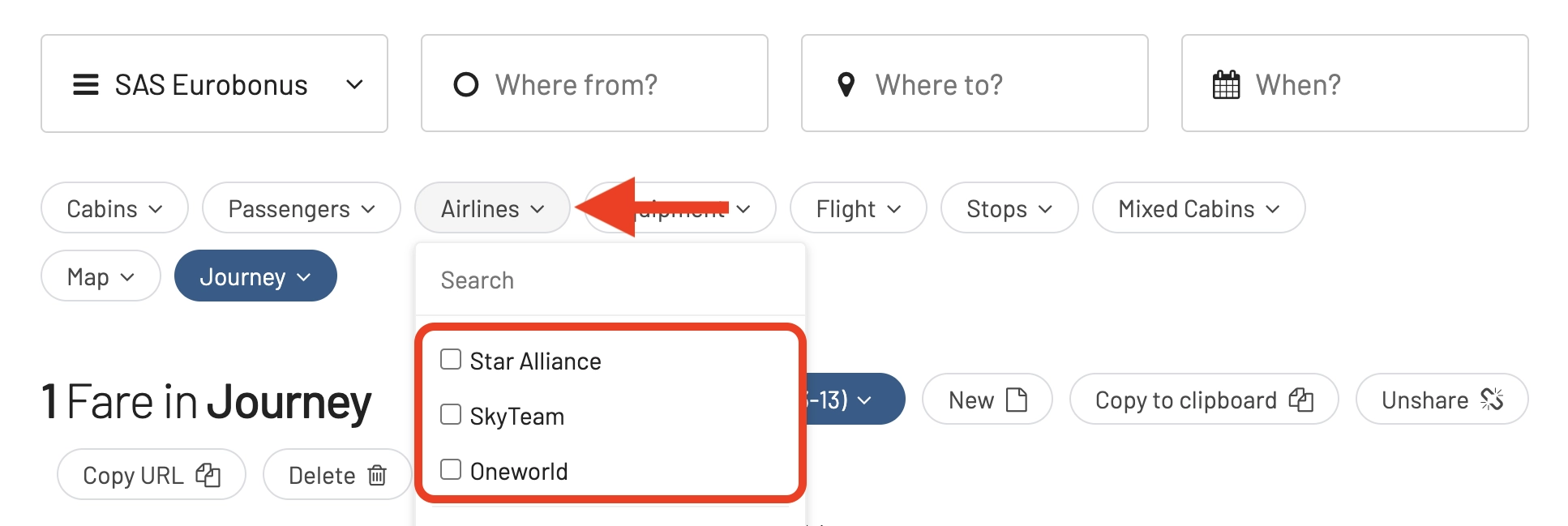
Get Started with AwardFares
You can try AwardFares for free. We are rolling out new features and improvements regularly, so sign up for our monthly newsletter to stay on top of the latest news, announcements, and pro tips.
With our Gold and Diamond tiers, you can access premium features such as unlimited daily searches, alerts, seat maps, flight schedules, and more!
Read more
Our guides have all the information you need to be a pro travel hacker and explore the world on points. Here are some related posts you might enjoy:
