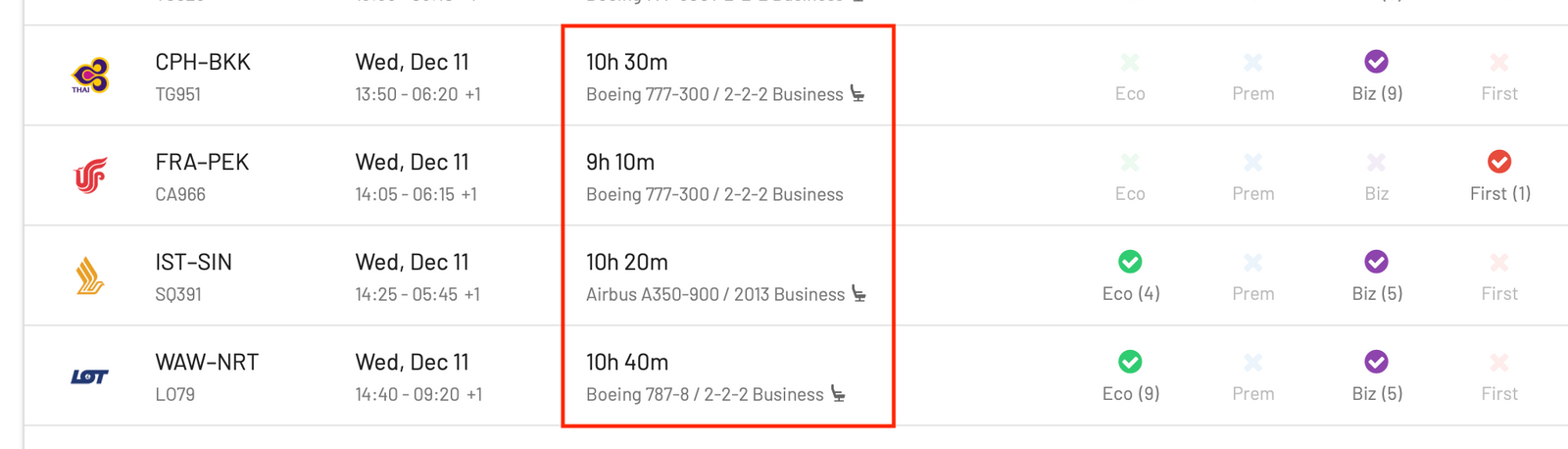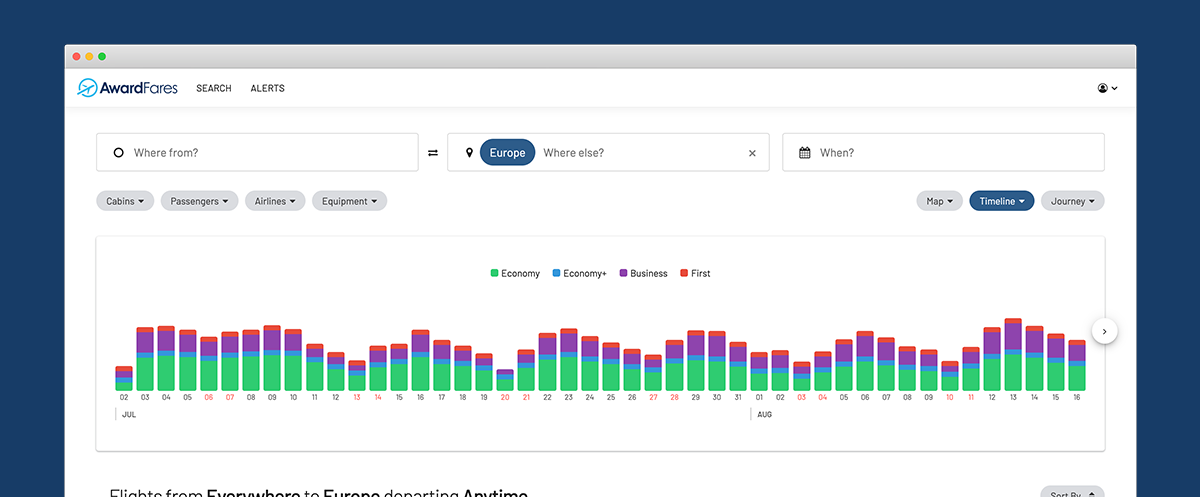AwardFares makes it easy to find and track award availability. Learn more about the core features available in AwardFares.
- Find redemptions using the Award Calendar
- Easily search award availability for multiple routes and dates (Gold/Diamond)
- View availability across multiple frequent flyer programs (Gold/Diamond)
- Monitor award availability using Alerts (Gold/Diamond)
- Enhanced flight information, including cabin types and seat layout (Gold/Diamond)
Plans
- Free - Award calendar only (60 days, 400 routes)
- Gold - Award calendar, search, and alerts
- Diamond - Award calendar, unlimited search and alerts
Award Calendar
The award calendar shows you recent award availability for around 400 routes worldwide up to 60 days in advance. The calendar is the quickest and easiest way to discover award availability. Filter by airport, country, continent, or zone.
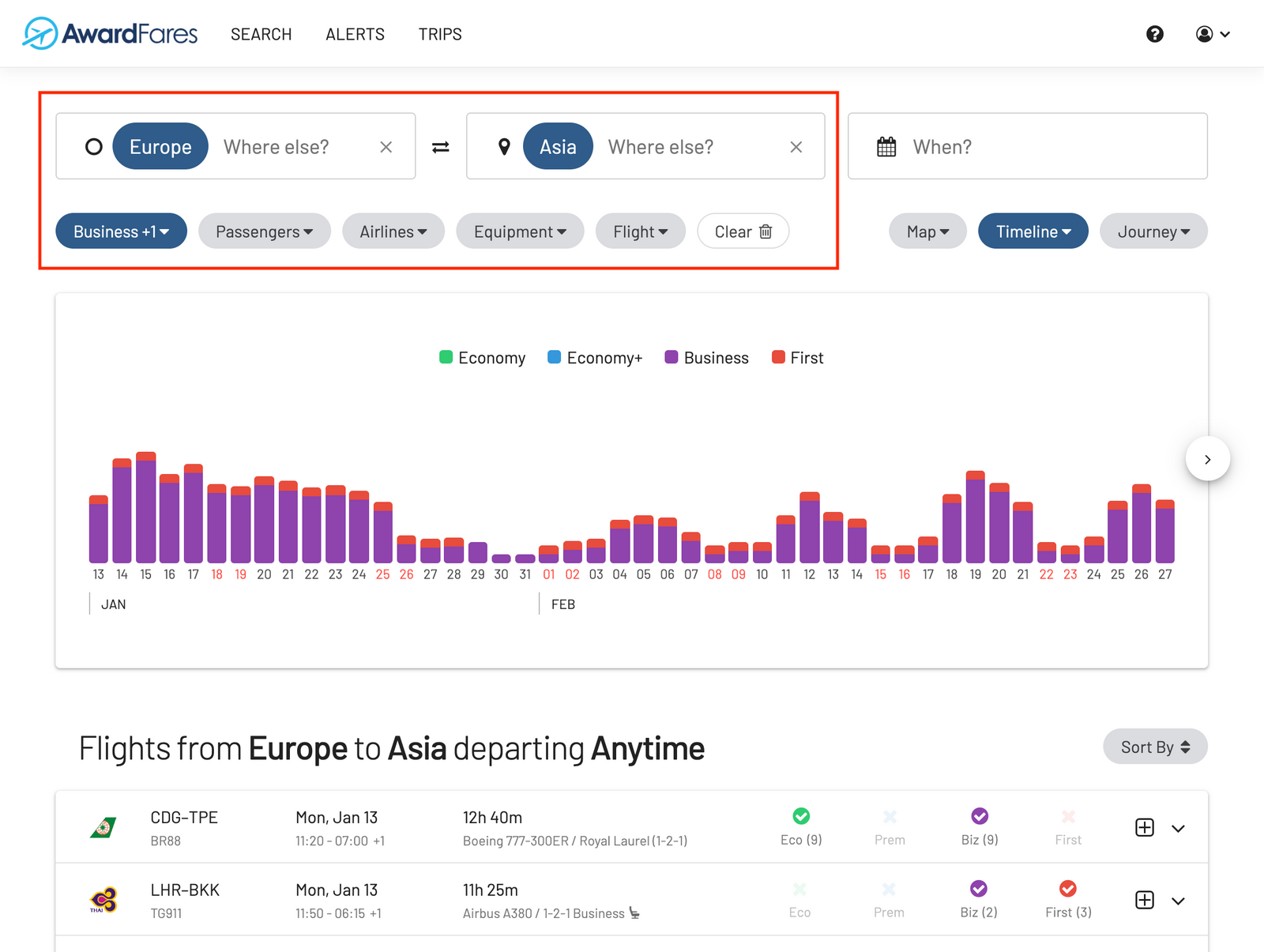
Award Search / Custom Searches
Gold and Diamond users can search all routes and dates. Enter up to 6 airport codes and choose the dates you want to check. Either select a single date, or click the search icon under each date you want to search in the timeline. If the timeline isn’t visible, simply click the Timeline toggle. You can of course search multiple dates at once!
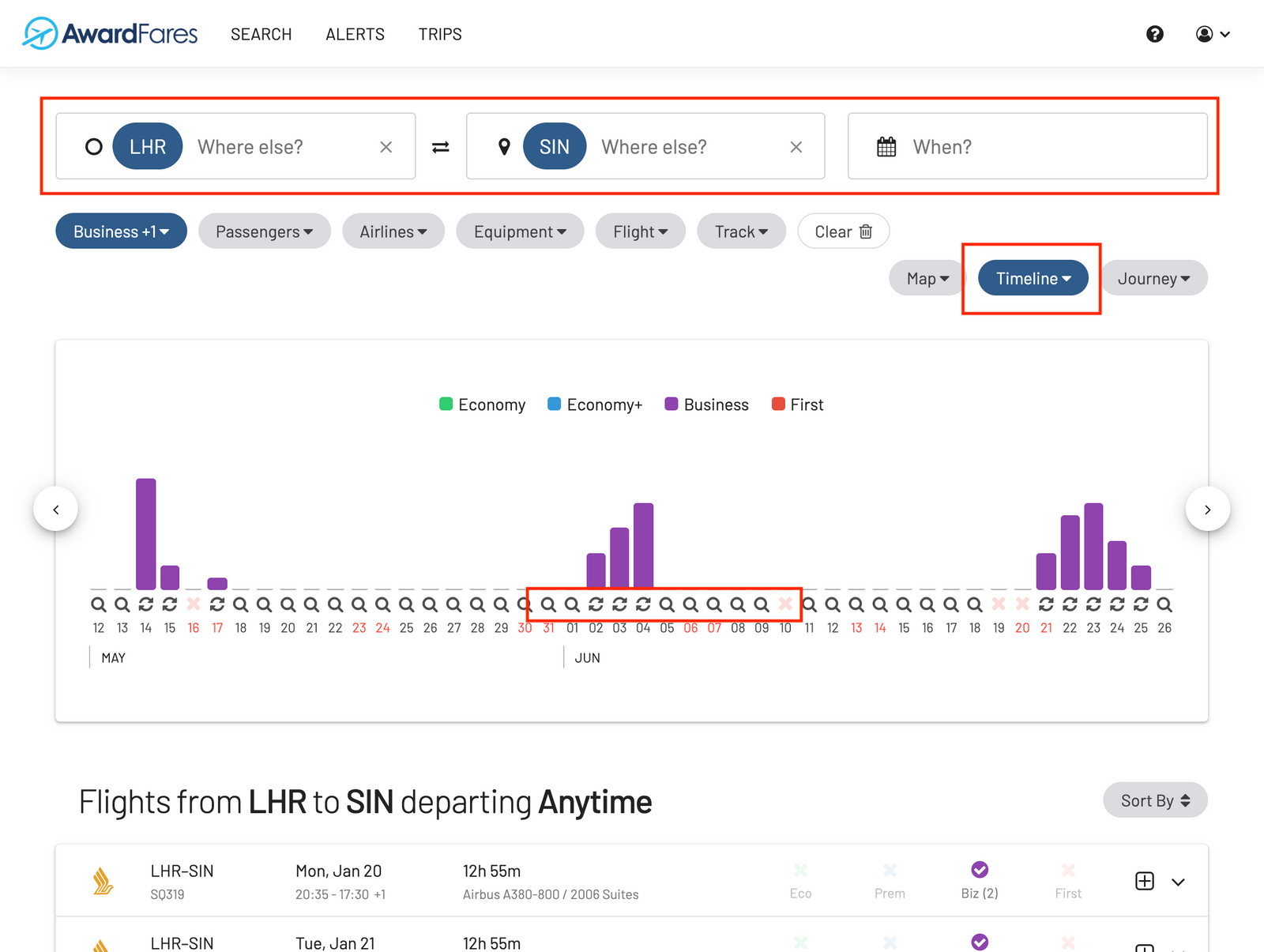
Frequent Flyer Programs
To check availability for a specific frequent flyer program, expand the flight by clicking the arrow icon. You may have to wait a few seconds for the results to appear for all frequent flyer programs.
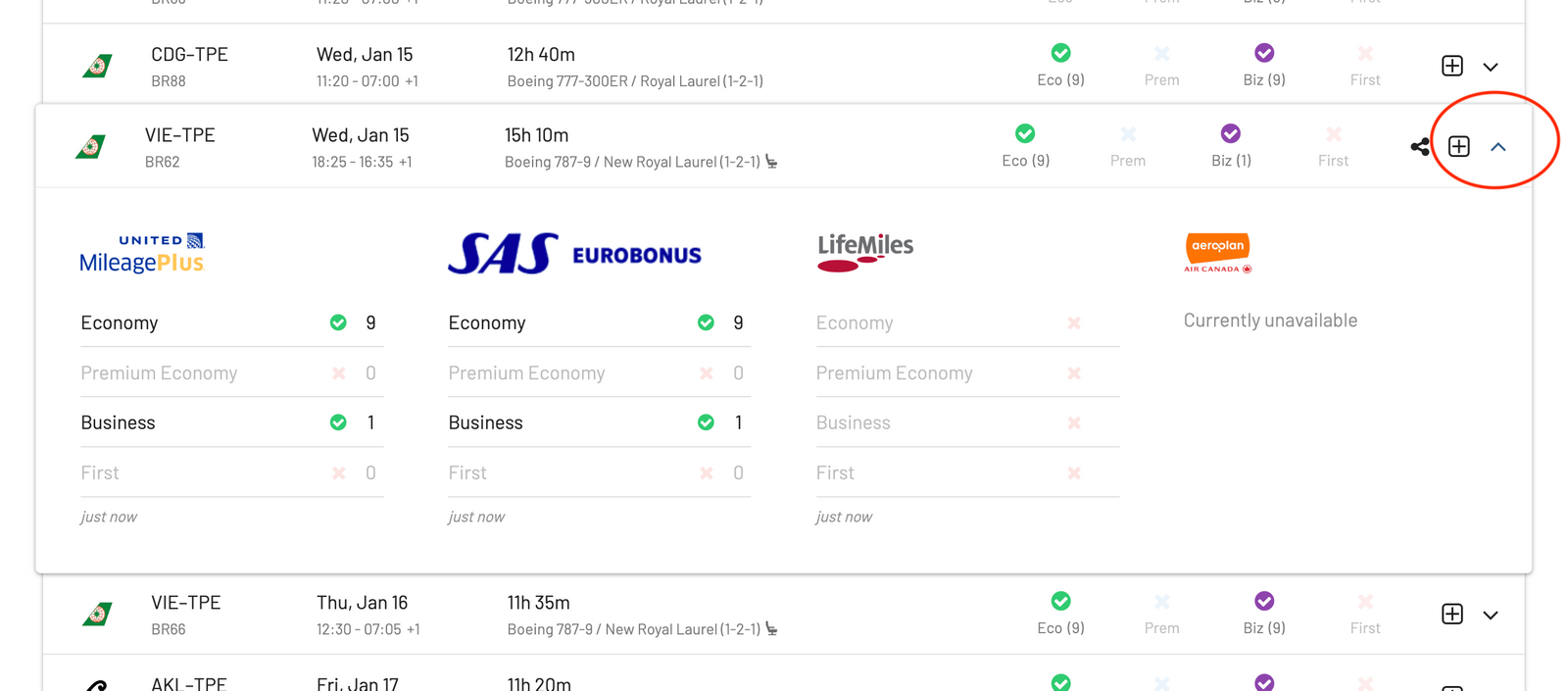
Alerts
Easily track award availability and get notified via email when new availability is detected. Simply enter the route and date you want to monitor and enable tracking.
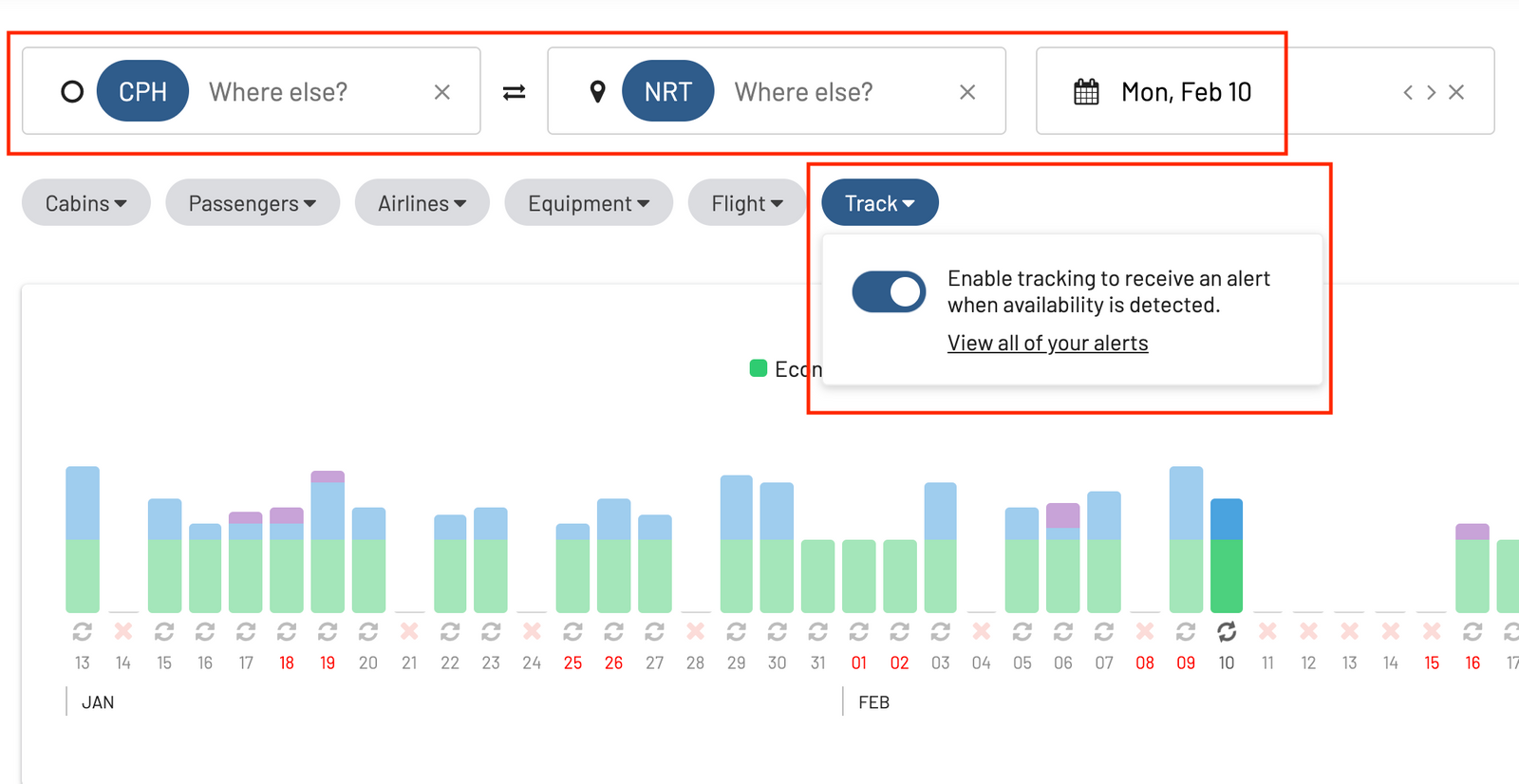
Flight Information
Enhanced flight information information, such as cabin type and seat configuration, is available for some flights and airlines. Read more about this feature in this blog post.